如何查找我的iphone
- 分类:帮助 回答于: 2020年06月02日 10:00:05
在小编身边很多使用iphone手机的朋友基本都不会使用到“查找我的iphone”,这个功能可能隐藏得比较隐蔽,甚至都不知道自己的苹果手机有这个功能。小编给大家普及下如何使用“查找我的iphone”这个功能。有需要的可以收藏传阅哦。

1、打开手机在桌面上找到“设置”。

2、在设置里面点击上方你的账户。
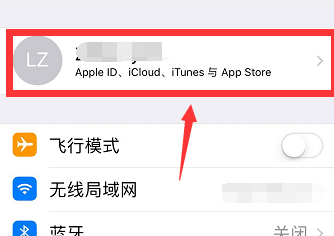
3、点击iCloud进入到跳转界面。

4、找到“查找我的iphone”将其打开。

5、在手机上找到“查找iphone”应用。

6、输入你的apple ID密码,点击登陆。

7、系统定位成功后,点击下方操作。
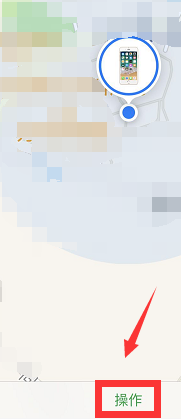
8、下方有各种可以辅助你定位苹果手机的功能。
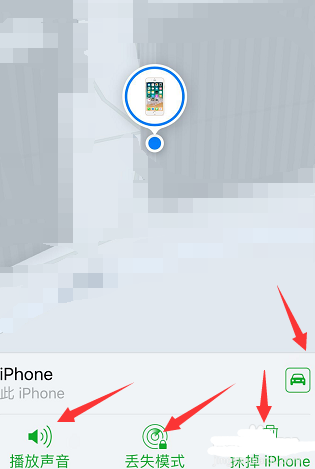
如果还有不知道如何查找我的iphone的朋友,看完这篇文章,相信可以对你们起到一定的帮助。
 有用
92
有用
92


 小白系统
小白系统


 1000
1000 1000
1000 1000
1000 1000
1000 1000
1000 1000
1000 1000
1000 0
0 0
0 0
0猜您喜欢
- 分享windows server 2012 r2密钥2020/12/11
- 如何发送电子邮件2024/02/22
- bios恢复出厂设置,小编教你恢复出厂教..2018/08/13
- 电脑开机后网络连接缓慢2024/02/23
- 系统蓝屏是什么原因导致的..2020/08/08
- 电脑系统找不到硬盘怎么办..2020/04/14
相关推荐
- 电脑程序开发与优化技巧2024/05/31
- 电脑开机黑屏如何处理2022/08/16
- 《QQ飞车手游:极速竞技场,驰骋赛道逐梦..2024/03/25
- bluescreen导致蓝屏怎么办及详细解决..2020/08/11
- 笔记本电脑没有声音2020/06/18
- 联想旗舰店:尽享科技创新与品质体验..2024/02/19




















 关注微信公众号
关注微信公众号





