笔记本电脑没有声音
- 分类:帮助 回答于: 2020年06月18日 11:44:00
接下来跟各位讲讲笔记本电脑没有声音怎么处理。
1.我们单击“开始”菜单,然后找到“计算机”,然后单击鼠标右键,选择“属性”

2、单击内部后,单击左侧的“设备管理器”
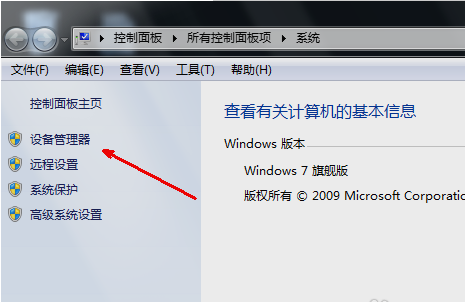
第三步,在内部单击后,找到“声音,游戏和视频控制器”,然后单击前面的小三角形
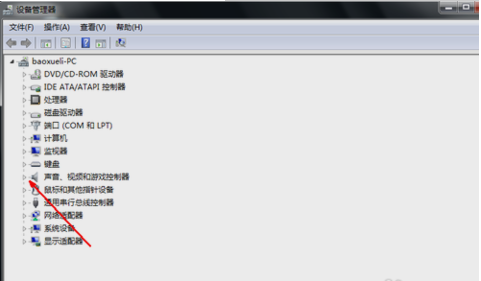
第四步单击后,如果它前面出现黄色问号,则表明可能缺少声卡驱动程序。此时,您将要下载并安装声卡驱动程序。

第五步,如果下载了声卡驱动程序,则可以去百度搜索,然后下载并安装声音。

以下就是笔记本电脑没有声音的解决方法了,希望对您有所帮助。
 有用
48
有用
48


 小白系统
小白系统


 1000
1000 1000
1000 1000
1000 1000
1000 1000
1000 1000
1000 1000
1000 0
0 0
0 0
0猜您喜欢
- 小白—键重装系统安全吗2021/03/17
- 电脑蓝屏开不了机,小编教你电脑蓝屏开..2018/10/09
- 小白教你电脑中病毒了怎么办..2017/09/30
- 安装程序无法创建新的系统分区怎么办..2020/02/28
- 小编教你电脑黑屏了怎么办教程图解..2021/02/22
- 2021年最新杀毒软件排行榜2024/02/24
相关推荐
- 兽人必须死2原版黑屏解决方法..2021/01/10
- 造成显卡风扇噪音大的原因以及解决方..2021/03/07
- 小白重装系统如何检测硬盘好坏..2020/07/25
- 惠普BIOS更新指南2024/02/16
- 2021笔记本显卡排名2024/02/22
- 电脑网页右边显示不全快速解决办法..2020/09/11




















 关注微信公众号
关注微信公众号





