win7超级精简系统1g超小版怎么取消睡眠
- 分类:Win7 教程 回答于: 2023年01月30日 12:40:18
在win7超级精简系统1g超小版系统中用户可以获得更加完美优质的功能使用享受,不会占用更多空间,运行也是更加的流畅稳定,那么win7超级精简系统1g超小版怎么取消睡眠呢?下面看下具体方法。
工具/原料:
系统版本:win7旗舰版
品牌型号:惠普248 G1(G0R84PA)
方法一:更改计算机睡眠时间
1、win7超级精简系统1g超小版怎么取消睡眠呢?首先点击开始菜单,打开控制面板。

2、点击系统和安全。

3、点击更改计算机睡眠时间。
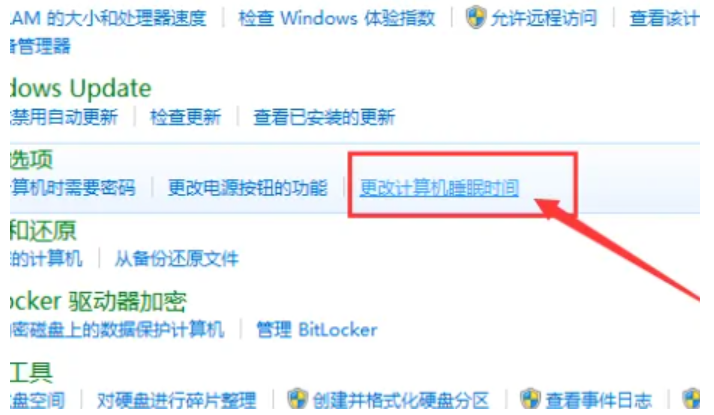
4、将如图所示的选择,修改为从不,保存修改即可。

方法二:命令停止睡眠
1、按Win+R打开运行,输入cmd进入命令提示符窗口。
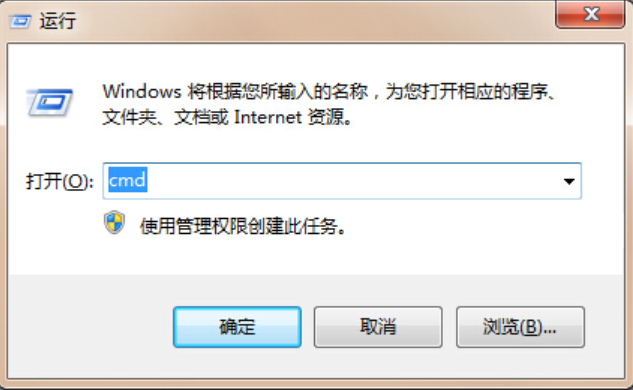
2、在命令提示符窗口中输入powercfg -h off回车即可关闭关闭休眠功能。

总结:
以上就是小编整理分享的win7超级精简系统1g超小版怎么取消睡眠的方法,用过的朋友都给与了高度评价,不会的朋友可以按照以上步骤操作,希望能帮助到大家。
 有用
27
有用
27


 小白系统
小白系统


 1000
1000 1000
1000 1000
1000 1000
1000 1000
1000 1000
1000 1000
1000 1000
1000 1000
1000 1000
1000猜您喜欢
- 怎么重装电脑系统win7旗舰版..2022/11/18
- win7自动关机怎么取消2022/06/02
- 如何给旧笔记本装win7系统:专业步骤与..2024/05/29
- Ghost windows732位和64位系统旗舰版..2017/06/09
- 网络地址,小编教你修改ip地址..2018/09/27
- win7系统出现MovieMaker故障怎么办..2022/07/02
相关推荐
- 电脑系统还原Win7的步骤与注意事项解..2024/08/19
- 如何看电脑配置,小编教你怎么看..2018/05/09
- win7旗舰版下载2024/01/26
- 电脑无法正常开机怎么重装系统win7..2023/03/17
- 华硕笔记本怎么重装win7系统..2022/08/07
- win8系统win7双系统:实现多重操作系统..2023/12/28




















 关注微信公众号
关注微信公众号





