win7开机如何进入系统还原教程
- 分类:Win7 教程 回答于: 2023年01月03日 11:36:02
在使用Win7系统打游戏的时候,如果Win7系统出现了卡机的故障,重启电脑或者杀毒等都不能修复的话,可以考虑通过电脑系统还原的方法来修复。下面小编给大家介绍详细的win7开机系统还原方法步骤。
工具/原料:
系统版本:windows7系统
品牌型号:华硕vivobook14
方法/步骤:
进行还原点创建还原:
1、首先需要创建一个还原点。打开控制面板,选择系统和安全。

2、接着在界面中,点击系统。

3、在打开的系统界面中,选择系统保护。
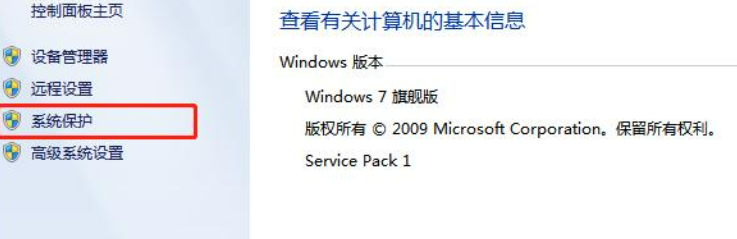

4、接着在弹出的窗口中,点击创建。

5、然后在弹出的窗口中,填写相关描述,之后点击创建。

6、接下来则进行还原点创建。
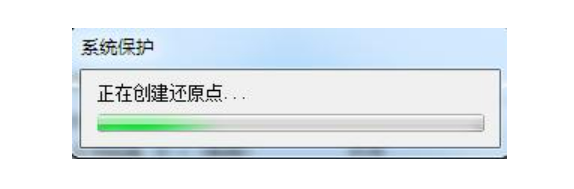
7、创建完成之后点击关闭即可。

8、之后在开机的时候按F8进入界面选择安全模式。

9、进入安全模式之后,点击开始菜单选择所有程序,之后打开附件,选择系统工具打开系统还原。
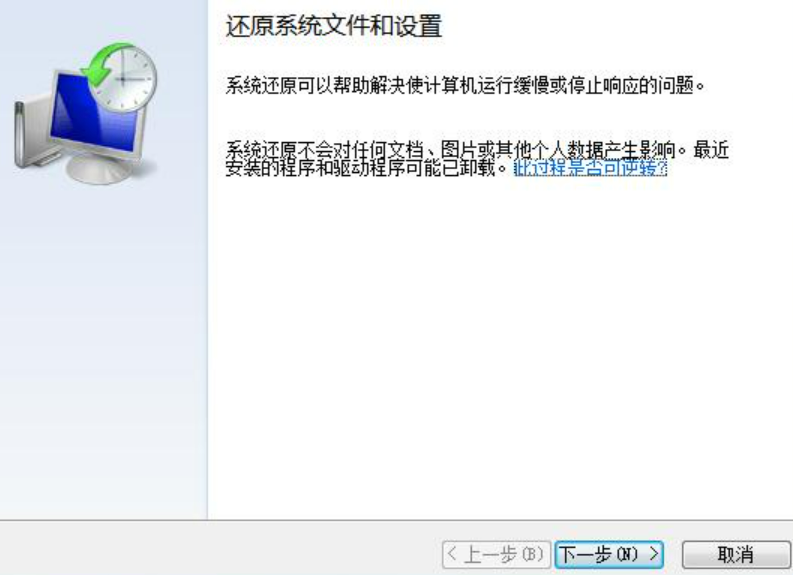
10、之后选择最近手动设置的还原点或是其他还原点,接着点击扫描受影响程序即可。
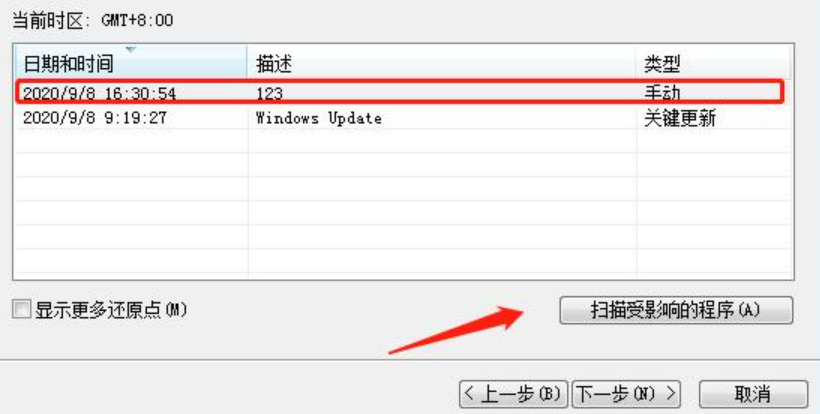
拓展知识:win7系统还原重装的更多方法
win7系统还原不了怎么办
win7系统还原在哪里设置打开
总结:
1、首先需要创建一个还原点。打开控制面板,选择系统和安全。
2、之后在开机的时候按F8进入界面选择安全模式。
 有用
16
有用
16


 小白系统
小白系统


 1000
1000 1000
1000 1000
1000 1000
1000 1000
1000 1000
1000 1000
1000 1000
1000 1000
1000 1000
1000猜您喜欢
- Win7电脑系统升级指南2023/11/20
- 映射网络驱动器,小编教你在Win7系统如..2018/01/11
- 黑鲨装机大师怎么重装win7系统..2020/09/22
- win7共享打印机设置2023/01/25
- 最好用的win7精简版64位系统下载..2017/06/20
- 如何在MacBook Pro上安装Windows 7:详..2024/08/21
相关推荐
- 360浏览器清除缓存,小编教你怎么清除..2018/08/04
- 怎样设置无线路由器,小编教你怎样设置..2018/10/18
- 空文件夹无法删除,小编教你电脑文件夹..2018/08/16
- win7打印机共享设置教程2024/04/08
- win7怎么进入系统还原的步骤..2023/01/02
- win7激活工具使用的方法2021/12/27




















 关注微信公众号
关注微信公众号





