怎么用光盘重装系统win7教程
- 分类:Win7 教程 回答于: 2022年11月26日 12:10:49
目前重装win7系统的方法有多张,其中光盘重装系统是比较经典的方法,使用的人现在不多了。有些网友想了解怎么用光盘重装系统win7,下面就教下大家光盘重装系统win7方法步骤。
工具/原料:
系统版本:windows7系统
品牌型号:惠普战66五代
方法/步骤:
准备DVD空盘刻录系统win7然后根据步骤操作:
1、先要准备一个4.7G的DVD空盘,然后刻录一个系统win7(ios的文件格式)到你光盘上。打开“计算机”可以看到系统光盘。

2、重启电脑进入BIOS,台式机我们按DEL键,如果是笔记本一般(按F1或F2或F11)等。用键盘上的“←”,“→”左右键选择BOOT。

3、把第一启动项改成CDROM(有些可能是含有DVD的内容),按“+”键,把CD-ROM移动到第一项。

4、按“F10”,选择“Yes”,按下“回车键”,计算机将重启。

5、然后看到的是加载页面。

6、出现win7 安装界面,依次选择为中文(简体),中文(简体,中国),中文(简体)-美式键盘,选择好了点击“下一步”,然后点击现在安装。
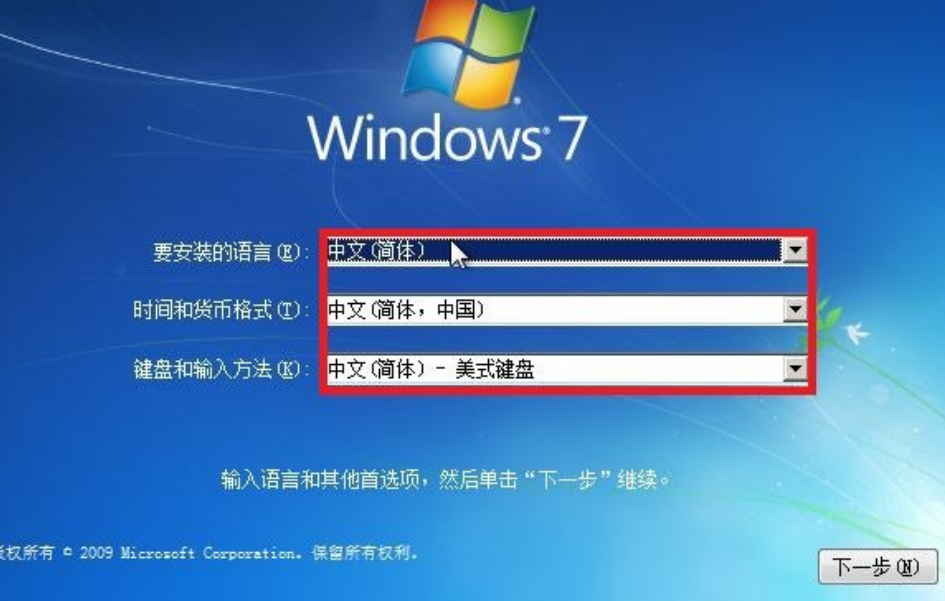
7、接着出现“安装程序正在启动...”的界面,我们耐心等待一下。

8、现在出现协议书,在“我接受许可条款”前的方框中打勾,然后点击“下一步”。
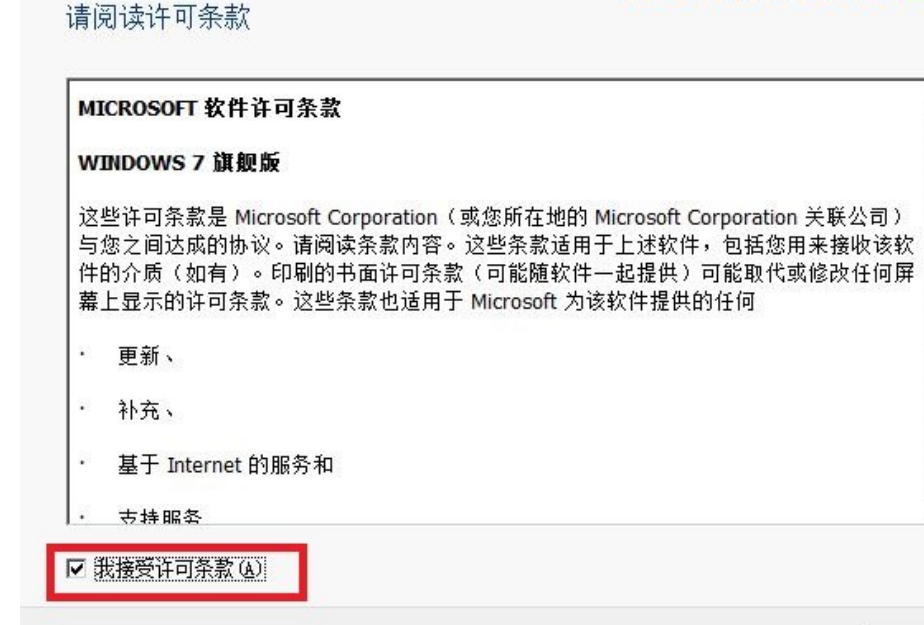
9、这里选择第一个分区,类型为系统,点击“确定”后,再点击下一步。
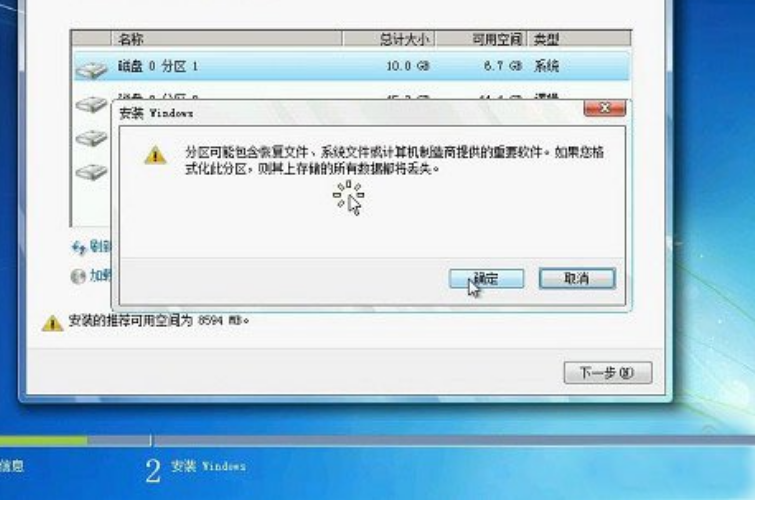
10、出现"正在安装windows..."的界面。等到电脑自动安装完成后会自动重启电脑,屏幕黑了后取出光盘,然后电脑就会自动开始安装系统了。

总结:
将操作系统光盘插入光驱;
在自检画面时,按Del键进入bios设置光盘启动;
在弹出的选择启动菜单中,选择CD/DVD启动选项,按回车;
计算机将开始读取光盘数据,引导启动。
 有用
95
有用
95


 小白系统
小白系统


 1000
1000 1000
1000 1000
1000 1000
1000 1000
1000 1000
1000 1000
1000 1000
1000 1000
1000 1000
1000猜您喜欢
- win7镜像文件怎么重装系统2023/03/19
- 小白一键重装如何给电脑安装系统..2021/06/21
- 笔记本电脑win7安装win11中文版镜像..2021/08/02
- Win7笔记本关闭触摸板:专业方法与实用..2024/08/25
- 电脑ip地址查询,小编教你如何查看IP..2018/01/04
- 未安装任何音频输出设备,小编教你电脑..2018/06/30
相关推荐
- Win7制作指南2023/12/30
- Win7硬盘安装教程2024/02/24
- Win7怎么系统还原:详细步骤与注意事项..2024/08/19
- 黑鲨装机大师装win7系统的步骤教程..2022/04/18
- 360一键xp升级win7怎么操作2020/10/15
- 深度一键还原怎么用,小编教你怎样使用..2018/08/18




















 关注微信公众号
关注微信公众号





