win7虚拟内存怎么设置最好教程
- 分类:Win7 教程 回答于: 2022年11月03日 17:40:30
Win7虚拟内存怎么设置?虚拟内存怎么设置才最好呢?很多网友都有这个疑问,接下来小编就根据我自己的经验以Win7系统为例,教大家win7虚拟内存怎么设置最好。
工具/原料:
系统版本:windows7系统
品牌型号:戴尔灵越16pro
方法/步骤:
win7虚拟内存:
虚拟内存设置大小一般为物理内存的1.5倍为好,
如果物理内存为2G,应该设置为3G=3072MB,
如果物理内存为4G,应该设置为6G=6144MB,
我的物理内存为1G,应该设置为1.5G=1536MB.
设置步骤:
1.计算机属性右键,在打开的界面中选择“高级系统设置”;

2.按下图示设置性能框的设置。

3.切换到高级,点击虚拟存储器上的更改。
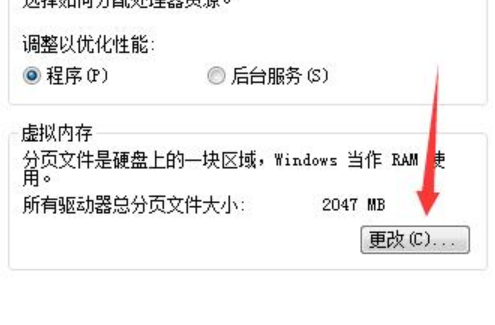
4.取消勾选上面为自动管理所有驱动器的页面文件大小复选框,点击定制大小,然后根据您需要设置的虚拟内存大小来设置。
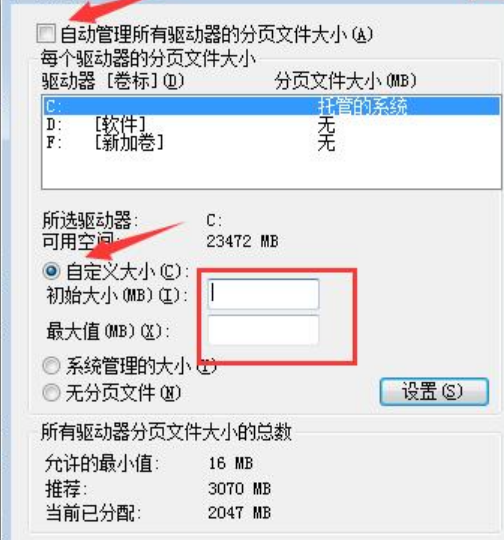
总结:
1.计算机属性右键,在打开的界面中选择“高级系统设置”;
2、切换到高级,点击虚拟存储器上的更改;
4.取消勾选上面为自动管理所有驱动器的页面文件大小复选框,点击定制大小。
 有用
4
有用
4


 小白系统
小白系统


 1000
1000 1000
1000 1000
1000 1000
1000 1000
1000 1000
1000 1000
1000 1000
1000 1000
1000 1000
1000猜您喜欢
- tmp文件,小编教你怎么打开tmp文件..2018/05/31
- 当前页面脚本发生错误,小编教你当前页..2018/09/13
- dnf黑屏,小编教你dnf更新后闪退怎么办..2018/04/24
- 文件夹怎么加密,小编教你怎么给文件夹..2018/09/22
- 图文详解win7如何清洗打印机..2018/11/09
- 技术编辑教您win7如何打开摄像头..2019/02/13
相关推荐
- 电脑打字打不出来,小编教你电脑打字打..2018/07/24
- img文件,小编教你img文件怎么打开..2018/10/17
- 新手重装系统win7按F几教程2022/12/09
- cad2012,小编教你cad2012序列号和密钥..2018/05/16
- 屏幕刷新率多少合适,小编教你电脑屏幕..2018/08/18
- 小编教你Ghost win7系统64位激活工具..2017/05/12




















 关注微信公众号
关注微信公众号





