win7升级win11系统会不会变卡
- 分类:Win7 教程 回答于: 2021年12月08日 09:08:03
有使用win7的小伙伴也想将自己的win7升级win11系统体验,但是自己的电脑配置相对低些,不知道将win7升级win11系统会不会变卡.下面小编就给大家解答下升级win11系统后是否可能会变卡.
卡不卡主要看自己电脑如何,下面小编给大家带来变卡后怎么解决。
1.先点开「开始」菜单,然后点击「设定」。

2.然后在左上角的搜索框中输入性能,点击调整windows的外观和性能。
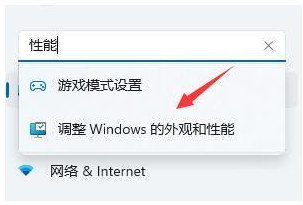
3.然后在视觉效果选项卡下勾选“调整为最佳性能”。

4.接着点击设置最下方的“确定”保存。

以上就是win7升级win11系统会不会变卡,希望能帮助到大家。
 有用
26
有用
26


 小白系统
小白系统


 1000
1000 1000
1000 1000
1000 1000
1000 1000
1000 1000
1000 1000
1000 1000
1000 1000
1000 1000
1000猜您喜欢
- Win7开机动画:重温经典,感受怀旧..2023/12/15
- 清除dns缓存,小编教你如何清除dns缓存..2018/06/22
- 64位Win7操作系统2023/12/19
- 怎么一键重装系统win7步骤教程..2022/11/13
- windows7怎样激活教程?2022/12/14
- win7换主板不重装系统的方法..2021/06/15
相关推荐
- 有哪些win7一键重装系统软件..2023/02/26
- 深度技术Ghost win7操作系统装机版制..2017/05/19
- win7电脑系统还原怎么操作2022/05/21
- 笔记本电脑卡怎么办,小编教你笔记本电..2018/01/20
- 联想十代酷睿i5装win7系统详细教程..2021/03/17
- win7win8笔记本:选择最适合你的操作系..2024/01/18














 关注微信公众号
关注微信公众号



