win7专业版命令行激活怎么操作
- 分类:Win7 教程 回答于: 2021年10月09日 08:00:45
我们在激活系统的方法中,通常都是通过激活密钥或者通过cmd命令提示符进行激活,不过很多小伙伴都不知道win7专业版系统怎么通过命令行激活,下面,小编就把方法分享给大家,我们一起来看看吧。
win7专业版命令行激活的方法:
1.首先我们点击左下角的win7图标,进入到开始菜单中。
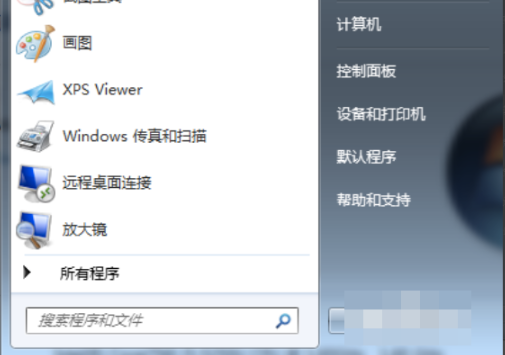
2.接着在搜索框内输入cmd命令,然后我们右键点击上方的cmd,选择”以管理员身份运行”选项。
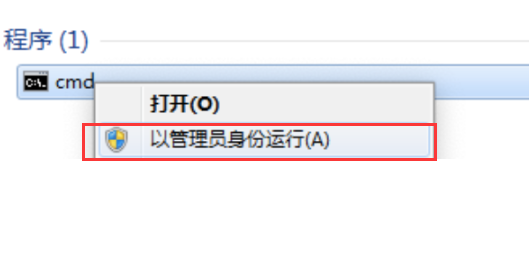
3.接着会进入到命令提示符窗口中。
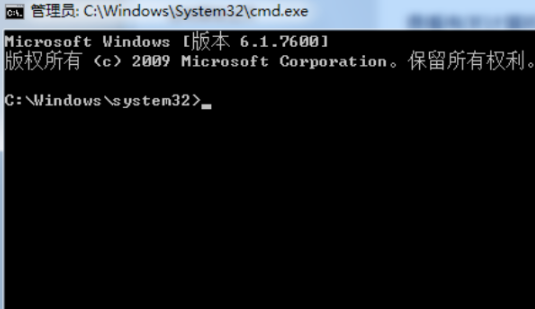
4.我们输入命令“slmgr /skms xxx.xxx.xxx.xxx”“slmgr /ato”接下来等待命令运行完成即可。
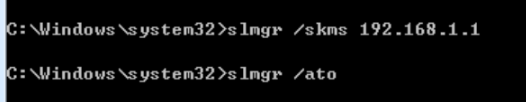
5.当激活成功时,会出现下图所示。
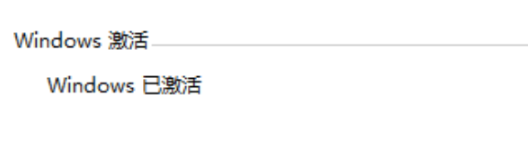
以上就是win7专业版命令行激活的内容,
 有用
26
有用
26


 小白系统
小白系统


 1000
1000 1000
1000 1000
1000 1000
1000 1000
1000 1000
1000 1000
1000 1000
1000 1000
1000 1000
1000猜您喜欢
- Win7系统与Win8:选择最适合你的操作系..2023/12/28
- 电脑开机黑屏怎么办,小编教你解决电脑..2018/10/05
- win10升级为win7系统的详细步骤..2023/12/05
- 电脑内存怎么看,小编教你电脑内存怎么..2018/10/17
- 谷歌地球打不开,小编教你怎么解决谷歌..2018/06/25
- 新手如何重装Win7系统2024/02/03
相关推荐
- windowsxp怎么升级windows7安装程序系..2021/06/17
- windows64位系统和32位系统的区别..2019/07/20
- 高性能笔记本电脑,搭载稳定可靠的Windo..2024/03/19
- 戴尔笔记本重装系统Win7详解与常见问..2024/08/19
- win7升级win11遭遇困境,无法完成升级操..2023/12/09
- 电脑重装系统教程win72023/03/10














 关注微信公众号
关注微信公众号



