win7重装系统删除旧系统怎么操作
- 分类:Win7 教程 回答于: 2020年08月23日 08:34:00
今天小编教你win7重装系统删除旧系统的步骤:
更多win7系统教程,尽在小白官网。
1、快捷键Win+E打开资源管理器界面,右击我们的C盘,然后选择属性
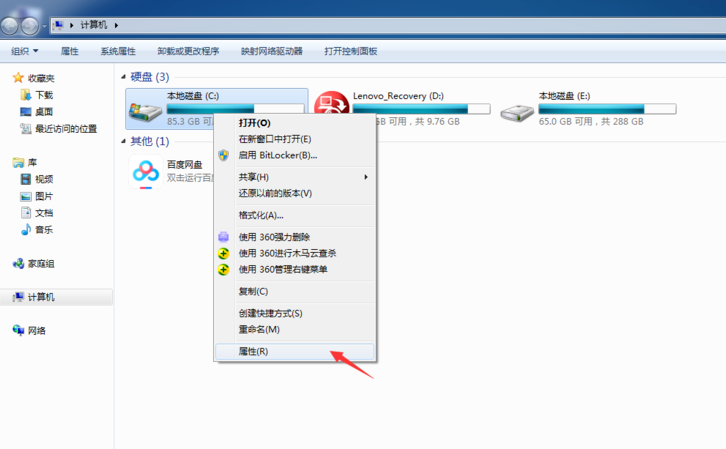
2、然后选择常规选项卡,下方单击【磁盘清理】。

3、接着磁盘清理开始计算C盘上面可以清理的空间,耐心等候。

4、接着出现的界面单击【清理系统文件】。
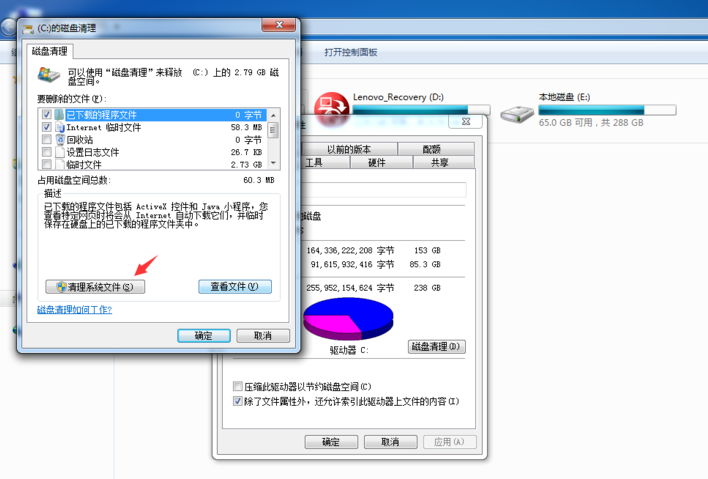
5、下面开始扫描系统文件

6、扫描完成后勾选我们需要删除的旧系统文件,然后单击确定。

7、确定要永久删除这些文件吗?单击删除文件。
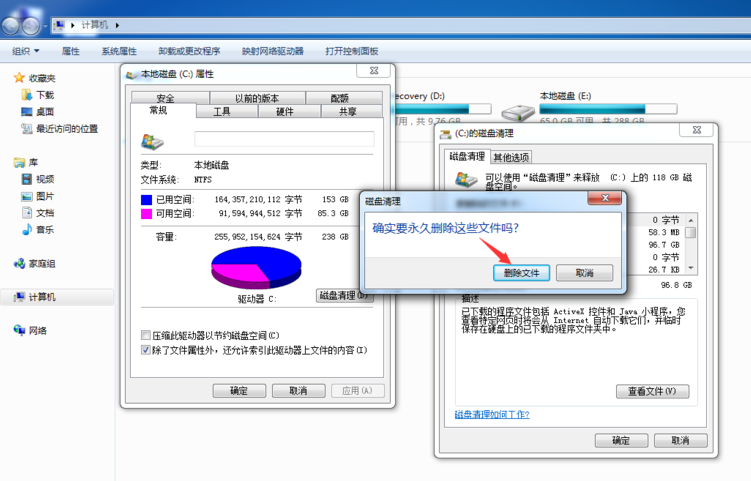
8、最后只要需要耐心等候,自动清理C盘上面的旧系统文件。
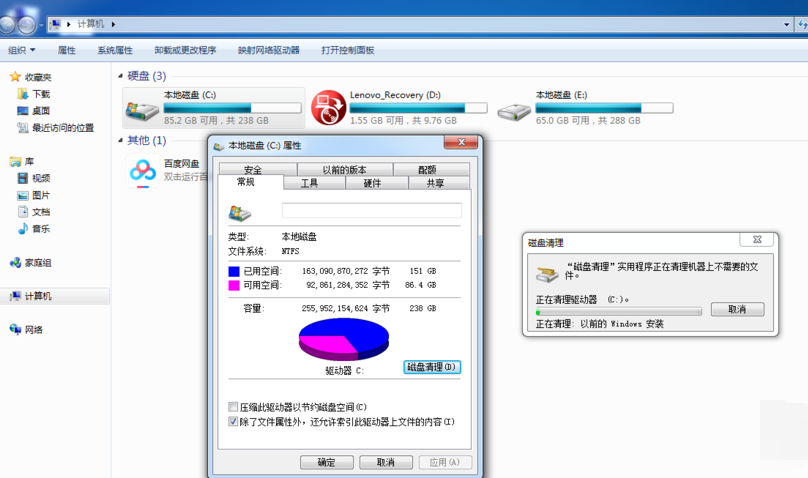
上述是win7重装系统删除旧系统的图文教程。
 有用
88
有用
88


 小白系统
小白系统


 1000
1000 1000
1000 1000
1000 1000
1000 1000
1000 1000
1000 1000
1000 1000
1000 1000
1000 1000
1000猜您喜欢
- windows7怎么激活分享2022/11/09
- office2007,小编教你怎么office2007..2018/05/31
- 简述windows7内部版本7600怎样激活..2023/01/18
- 苹果电脑怎么重装系统win72022/10/19
- 硬盘加密,小编教你如何给硬盘加密..2018/10/18
- dnf更新失败,小编教你DNF手游更新失败..2018/01/10
相关推荐
- 电脑win7打印机共享怎么设置..2023/01/22
- 电脑win7开机时按F几重装系统..2022/11/23
- 原装win10装win7双系统教程2021/01/13
- U盘重装Win7系统,简单操作指南..2023/12/23
- 海尔品牌机重装win7系统教程..2020/03/02
- win7系统重装教程,轻松搞定系统重装..2023/11/09




















 关注微信公众号
关注微信公众号





