win7玩荒野行动麦没声音怎么修复
- 分类:Win7 教程 回答于: 2020年08月11日 08:00:43
荒野行动是一款非常火的吃鸡类游戏,游戏中与队友沟通配合是非常重要的,遇到麦克风没有声音就很不方便了,那么怎么解决这个问题呢?接下来就由小编给大家介绍一下如何解决吧。
1、在游戏中将麦克风的开关开启。

2、然后在游戏设置中的声音设置中勾选我的麦克风。
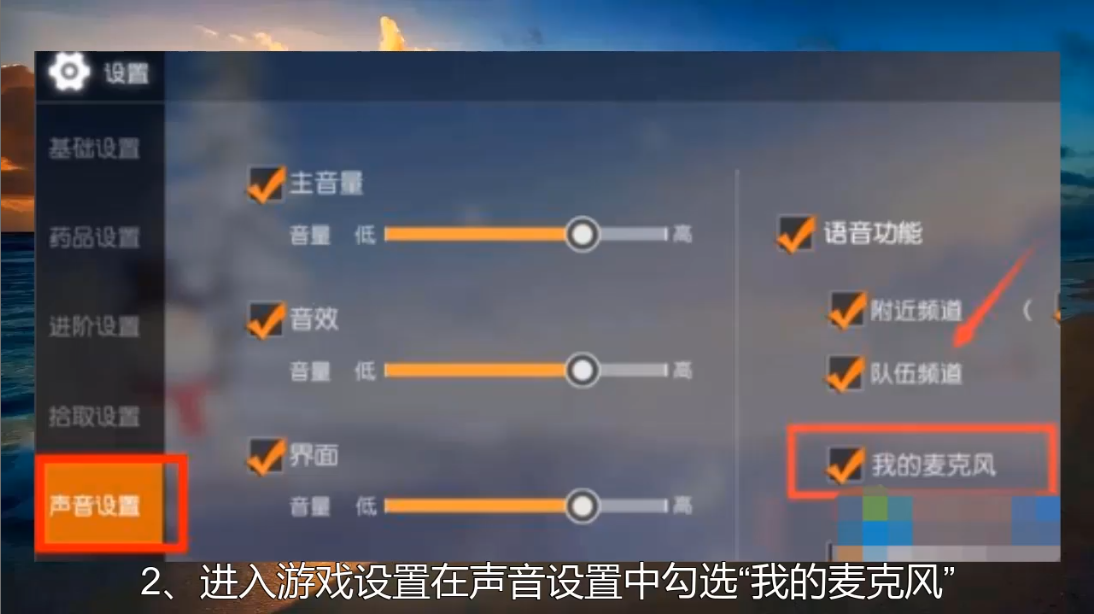
3、点击开始菜单打开控制面板。

4、在控制面板里面找到管理音频设备选项打开。
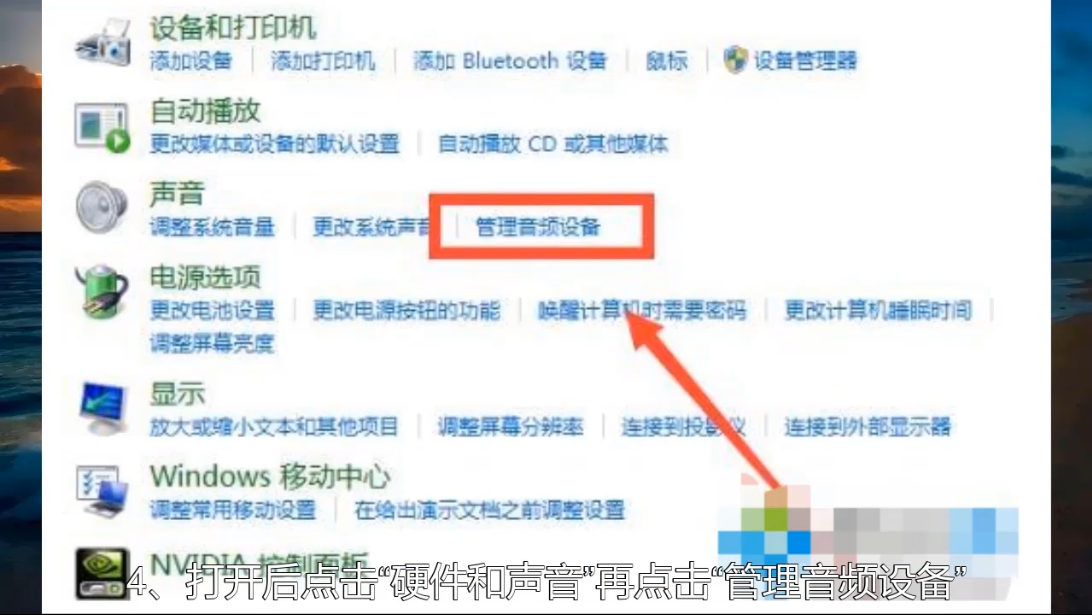
5、在这里双击麦克风选项打开属性。
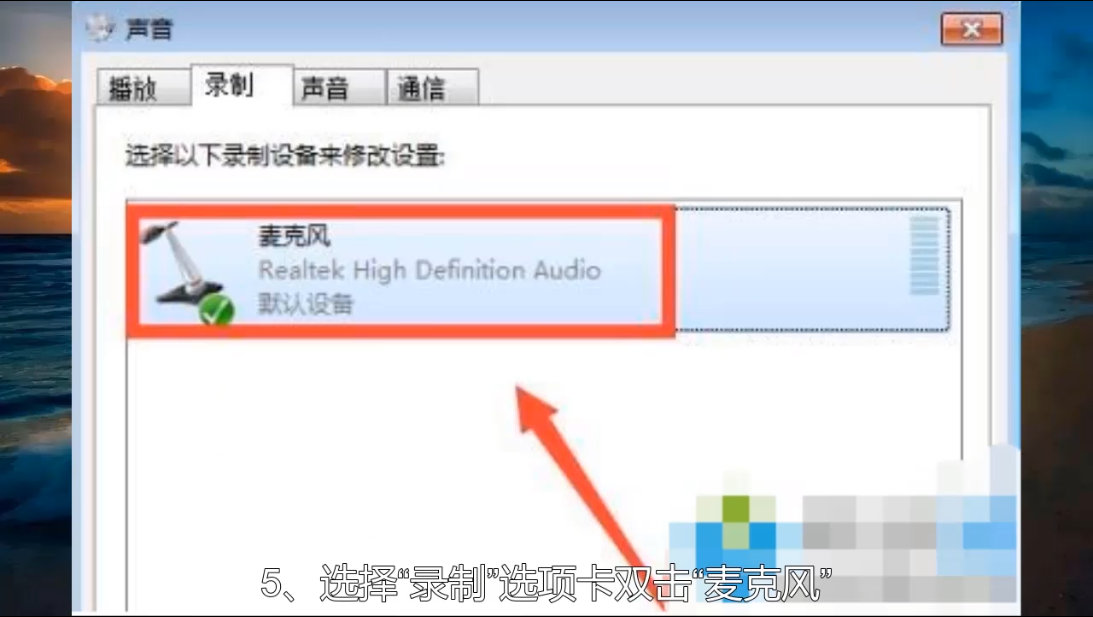
6、最后点击使用此设备即可。

以上就是Win7玩荒野行动麦克风没有声音的解决方法了。
 有用
59
有用
59


 小白系统
小白系统


 1000
1000 1000
1000 1000
1000 1000
1000 1000
1000 1000
1000 1000
1000 1000
1000 1000
1000 1000
1000猜您喜欢
- win7升级win10教程保留数据的方法..2022/01/20
- 装个win7系统一般多少钱?2023/12/25
- 联想光盘重装系统win7图解:详细步骤分..2023/11/15
- win7电脑恢复出厂设置详细教程..2024/01/30
- Win7按F8一键还原,轻松恢复系统..2024/01/27
- win7电脑账户停用解决方法2024/01/19
相关推荐
- msocache,小编教你清理msocache文件夹..2018/09/12
- visio2010产品密钥,小编教你激活visio..2018/06/05
- Win7关闭系统还原方法详解2023/10/31
- 怎么样重装电脑win7系统的详细教程..2021/05/11
- 技术编辑教您怎么解决配置windowsupda..2019/02/16
- Win7优化大师:让你的电脑焕发新生!..2023/11/25




















 关注微信公众号
关注微信公众号





