微软新系统win11更新方法
- 分类:Win11 教程 回答于: 2023年02月04日 09:11:07
windows11系统不仅效果很好,成功升级到windows11系统之后能够给你集成很多的常用软件,在以往的系统整体界面对比变得更加的好看了。那么微软新系统win11如何更新呢?下面小编分享下微软新系统win11更新方法。
工具/原料:
系统版本:win11专业版
品牌型号: 联想小新Pro 16 2021
软件版本:小白一键重装系统v2990
方法/步骤:
方法一:在设置中更新
1、点击桌面左下角的开始菜单,选择“设置”。

2、点击左侧的“系统”后再点击右侧的“Windows更新”。

3、在windows更新页面点击右侧“继续更新”即可完成。

方法二:升级win11镜像
1、选择咱们需要的 Windows 11 镜像升级,选择语言“简体中文”并确认。
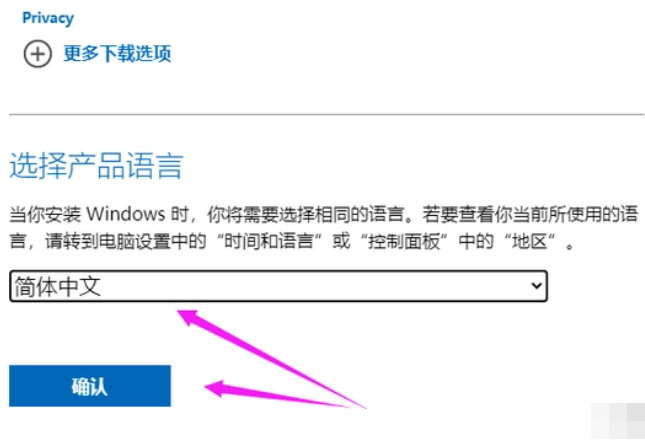
2、根据自己的需要,选择家庭版还是专业版。

3、下载好以后,咱们根据提示进行升级,安装过程根据电脑配置来说,有的很快,有的很慢,咱们静静的等待即可。
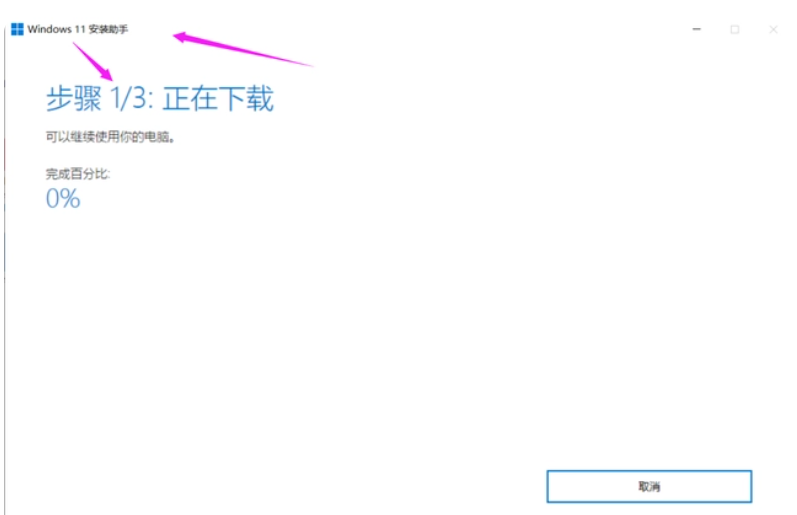
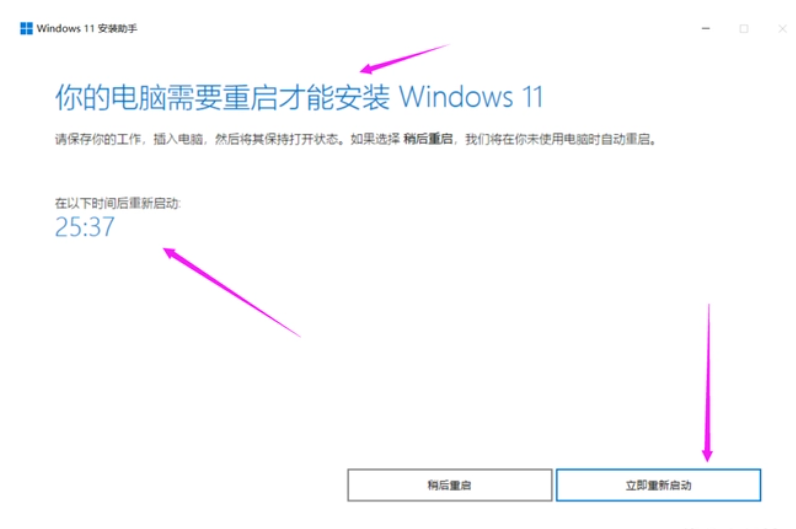
方法三:重装系统
1、下载安装小白系统,选择在线重装,找到要安装的系统版本,点击下一步。

2、选择要同时安装的其他应用软件,点击下一步。

3、等待手机系统镜像、设备驱动等装机资源。

4、等待系统部署安装环境。

5、提示安装环境部署结束后,点击立即重启。

6、进入启动管理器界面,选择第二项,回车。
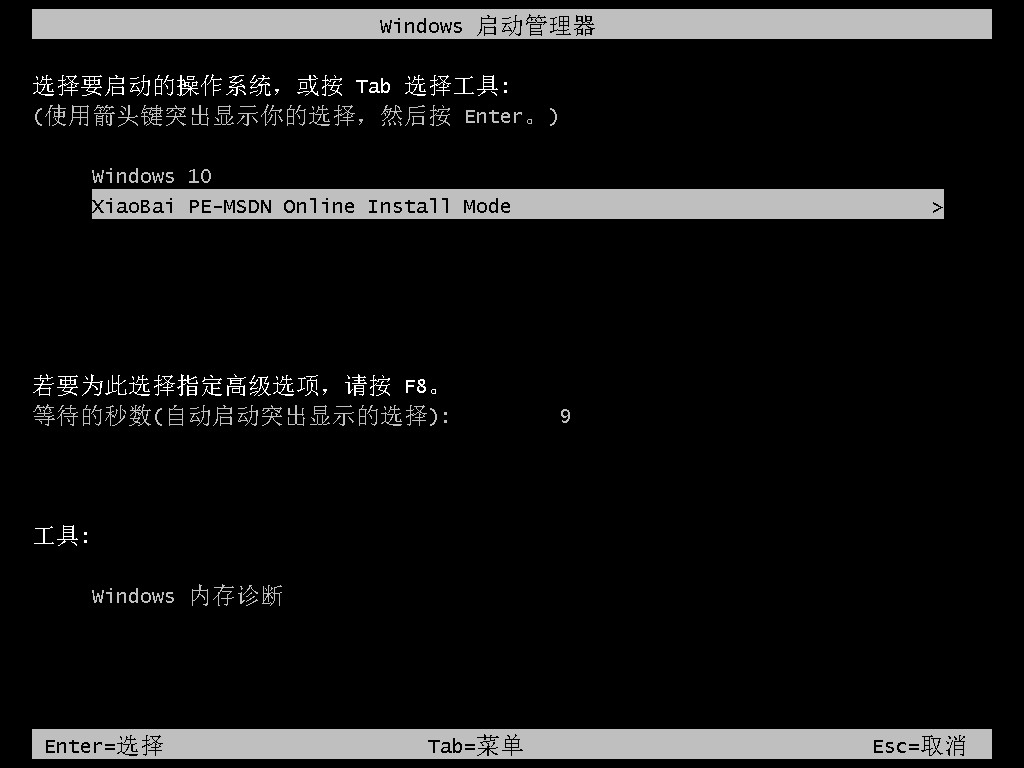
7、等待系统自动安装。

8、等待安装完成后点击立即重启。

9、进入到系统桌面,安装完成。

总结:
1、在设置中更新
2、升级win11镜像
3、重装系统
 有用
26
有用
26


 小白系统
小白系统


 1000
1000 1000
1000 1000
1000 1000
1000 1000
1000 1000
1000 1000
1000 1000
1000 1000
1000 0
0猜您喜欢
- 解密Win11制冷模式:提升电脑性能的方法..2024/08/26
- win11文件资源管理器卡顿反应慢怎么办..2022/02/22
- win11怎么把我的电脑放桌面上的教程方..2022/03/12
- Win11截图快捷键设置教程2023/11/09
- 《Win11淘汰旧设备:升级与兼容性指南》..2024/08/14
- 有win11图标的电脑壁纸分享2022/10/13
相关推荐
- win11右键菜单改回win10的方法介绍..2022/02/17
- Win11可以玩劲舞团吗?系统兼容性与优化..2024/08/30
- 联想Win11如何显示电量百分比..2023/12/22
- 20H2能直接升级Win11吗?2023/11/16
- win11笔记本一联网网络就卡怎么办..2022/08/09
- 新电脑预装win11怎么降级成win10..2022/12/26














 关注微信公众号
关注微信公众号



