怎么把win10系统格式化重装系统
- 分类:Win10 教程 回答于: 2023年02月12日 08:01:59
win10系统电脑安全会受到很多病毒与程序的威胁,拿一个典型的例子来说,在上网时会无意点开一个连接或着是网站,之后电脑就莫名其妙的弹出一些烦人的广告或是电脑卡在界面动不了,这很可能是被恶意捆绑安装了某些软件,还有一个情况是电脑中病毒了。出现这种问题,就可以给win10系统电脑重装系统,可以有效去除掉系统盘里的病毒程序,下面小编就带大家win10系统格式化重装系统方法,一起往下看。
工具/原料:
系统版本:windows10系统
品牌型号:惠普340 G2
方法/步骤:
方法一:全盘格式化系统重置此电脑
1.系统格式化重装系统,首先点击“开始”-“设置”。

2.进入设置界面,选择“更新和安全”,进入选项中进行系统更新、恢复、备份的操作。


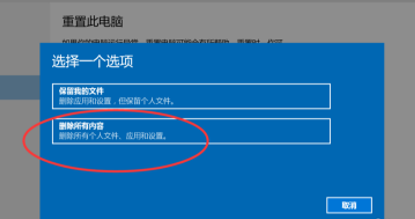
方法二:使用小熊工具格式化系统盘重装win10系统
1、下载小熊一键重装系统软件,运行软件,点击立即重装。






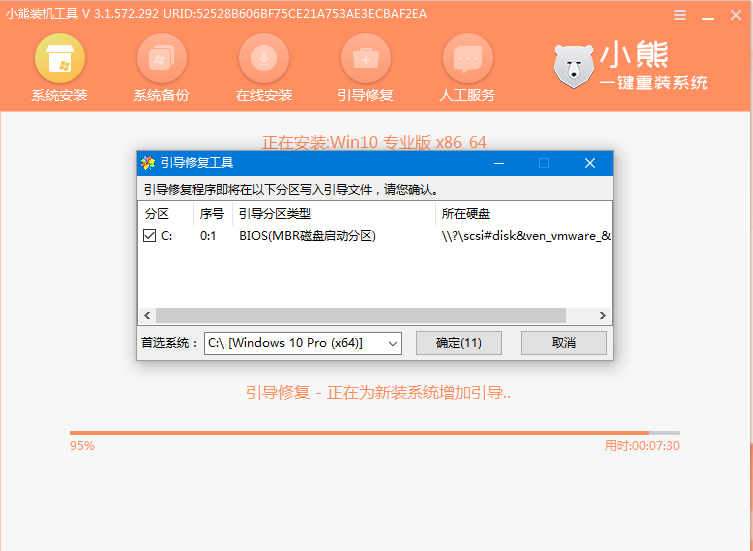

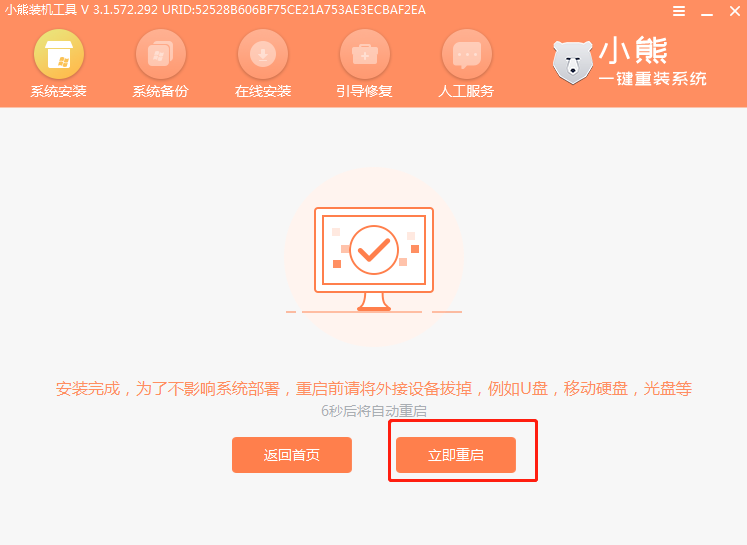
总结:
以上是小编为大家得到了的win10系统格式化重装系统教程的全部内容,大家可以按照教程进行操作即可。希望本文内容对大家有所帮助。
 有用
5
有用
5


 小白系统
小白系统


 1000
1000 1000
1000 1000
1000 1000
1000 1000
1000 1000
1000 1000
1000 1000
1000 1000
1000 1000
1000猜您喜欢
- 电脑管家win10专版:全面保护您的电脑安..2023/11/08
- win10重建efi引导分区如何操作..2022/07/02
- 不用工具重装Win10系统2023/12/29
- win10文件正在使用无法删除怎么办..2020/09/23
- 2024年杀毒软件排行榜:十大优质选择及..2024/10/05
- win10安装密钥2022新版分享2022/09/10
相关推荐
- win10重装系统的步骤2022/10/07
- win10破解,小编教你win10怎么破解开机..2018/06/21
- Win10桌面优化技巧:提升工作效率的必备..2024/07/27
- 小编教你2分钟轻松解决ie证书错误..2018/10/25
- win10优化大师怎么用2021/08/26
- 重装电脑系统怎么样来重装..2021/05/16




















 关注微信公众号
关注微信公众号





