win10系统安装包怎么删除
- 分类:Win10 教程 回答于: 2022年03月09日 11:10:00
一般win10系统会定期更新安装新版本,但是更新后会遗留下不同版本的win10系统安装包,如果不及时清理会占用较大系统内存.那么win10系统安装包怎么删除,下面教下大家删除win10系统安装包的方法.
1、双击此电脑进入系统盘界面。

2、找到系统盘,一般是C盘,右键点击系统盘,选择属性。
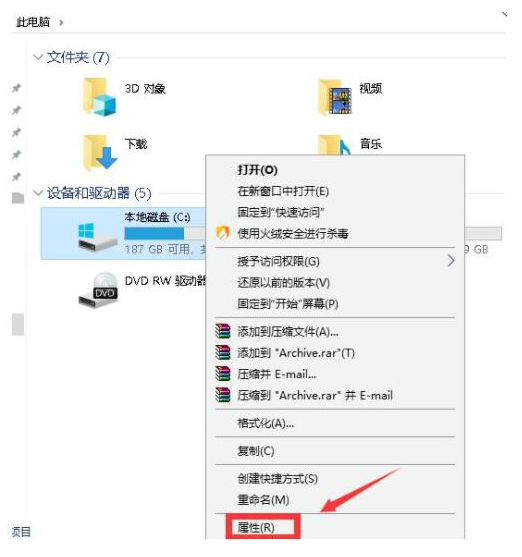
3、系统盘属性界面点击磁盘清理按钮。

4、磁盘清理程序开始扫描盘符下的所有文件。
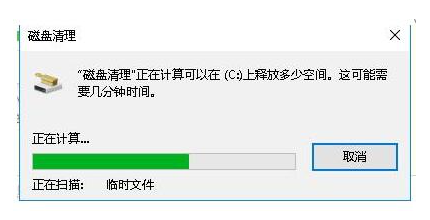
5、列表中勾选windows更新清理,点击下方的确定按钮。
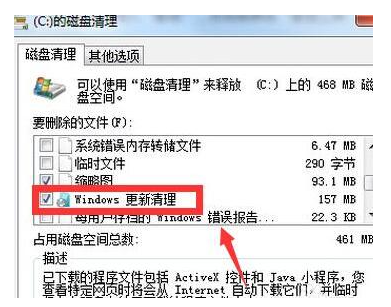
6、系统提示是否删除这些文件,点击确定按钮。

7、系统开始删除无用的文件,包括勾选的windows更新包。

以上就是删除win10系统安装包的方法,希望能帮助到大家。
 有用
42
有用
42


 小白系统
小白系统


 1000
1000 1000
1000 1000
1000 1000
1000 1000
1000 1000
1000 1000
1000 1000
1000 1000
1000 1000
1000猜您喜欢
- win10cf烟雾头最新调法2021/02/08
- 系统坏了开不了机怎么重装系统win10..2023/04/14
- win10激活查看激活状态的方法..2022/11/24
- 小白系统重装给win10系统还原教程..2021/11/10
- win10重装没声音怎么办2022/02/22
- 系统之家win10安装安装方法图解..2017/10/16
相关推荐
- win10关闭弹出广告的方法教程..2021/08/01
- 老桃毛一键重装系统win10u盘教程..2023/04/22
- 好的,我为您拟定了一个标题,希望能够..2024/08/26
- win10升级助手怎么用2022/08/13
- 升级win10系统会保留原来的文件吗..2022/09/24
- 红警2win10黑屏补丁2023/01/01




















 关注微信公众号
关注微信公众号





