win10怎么设置uefi启动-win10设置uefi启动的方法
- 分类:Win10 教程 回答于: 2022年02月14日 09:16:00
win10系统是非常好用的系统,很多小伙伴使用u盘装win10系统的时候,设置uefi的时候都遇到了困难,那么win10怎么设置uefi启动呢?下面小编就给大家带来win10设置uefi启动的方法。
1、笔记本开机按F2,台式机按Del进入BIOS,不同品牌电脑开机进BIOS界面方法;
2、切换到Boot,选择UEFI Boot回车设置为Enabled,比如联想Y480;

3、thinkpad笔记本则在Startup下,把UEFI/Legacy Boot设置为UEFI Only;
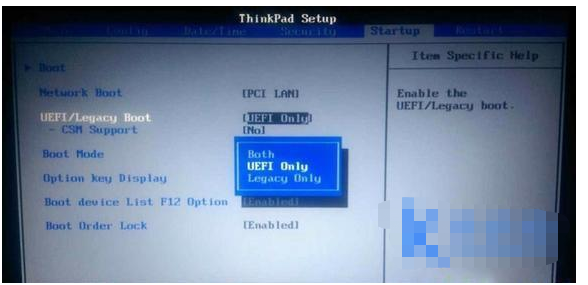
4、神舟笔记本在Boot下把Boot mode select设置为UEFI;
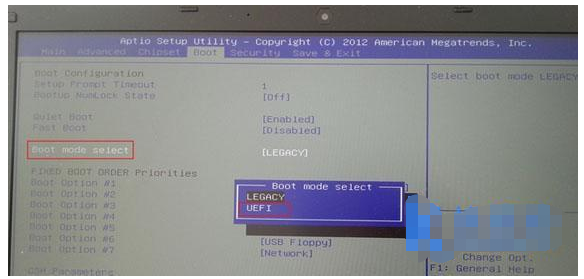
5、在下面的BIOS下,把Boot Type设置为UEFI Boot Type;
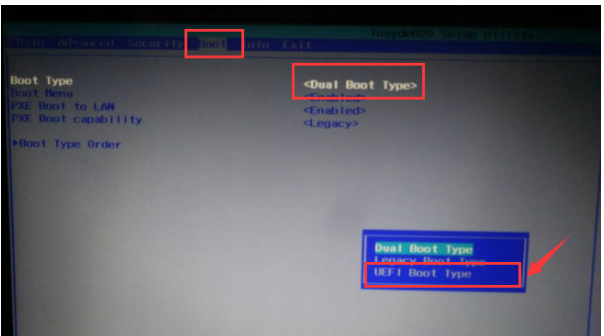
6、华硕笔记本win8/win10机型没有uefi选项,Launch CSM默认是Disabled,并开启Secure Boot,开启Secure boot就不能识别启动盘,包括uefi启动盘,所以要禁用Secure Boot,CSM开启时表示Legacy模式,关闭时表示UEFI模式;
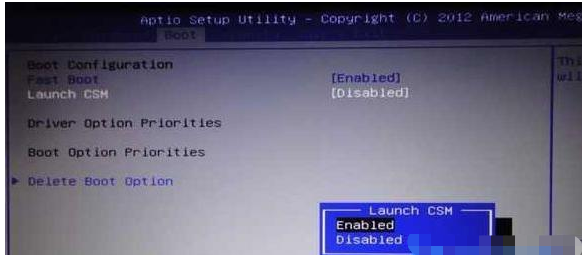
7、完成设置之后需按F10保存修改。
以上就是win10设置uefi启动的方法,希望能帮助到大家。
 有用
35
有用
35


 小白系统
小白系统


 1000
1000 1000
1000 1000
1000 1000
1000 1000
1000 1000
1000 1000
1000 1000
1000 1000
1000 1000
1000猜您喜欢
- 小白一键重装系统官网一键装机的详细..2021/06/09
- 小编教你windows7直接免费升级windows..2017/08/05
- win10浏览器推荐:快速、安全、高效的上..2023/12/18
- windows10系统重装的详细教程..2021/05/22
- 小白系统最新windows10系统激活方法步..2022/12/12
- 图文详解虚拟机中安装win10系统步骤..2021/04/22
相关推荐
- 0x803f7001,小编教你Win10激活失败提..2018/09/08
- win10专业版和企业版的区别在哪..2021/10/20
- Win10安装技巧大揭秘:原因、方法及专业..2024/05/21
- win10开机黑屏怎么办2022/08/16
- win10玩cf如何调全屏2020/07/22
- [w10系统激活]确保您的Windows 10正版..2024/09/02




















 关注微信公众号
关注微信公众号





