win10电脑广告弹窗怎么拦截
- 分类:Win10 教程 回答于: 2021年10月08日 08:38:00
很多小伙伴在使用电脑时,遇到的问题可谓是不少,特别是刚刚接触电脑的小伙伴,例如win10电脑老是弹出广告,那么要怎么解决这个问题呢?下面小编就教大家win10如何阻止电脑广告弹窗。
1.打开电脑,点击控制面板,如图所示:

2.点击网络和internet,如图所示:

3.点击internet选项,如图所示:

4.点击隐私,如图所示:
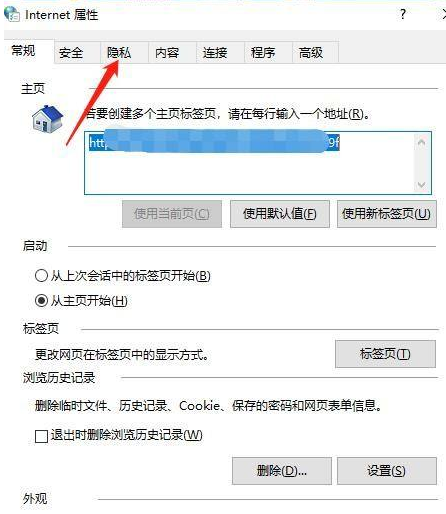
5.勾选上启用弹出窗口阻止程序,点击确定,如图所示:
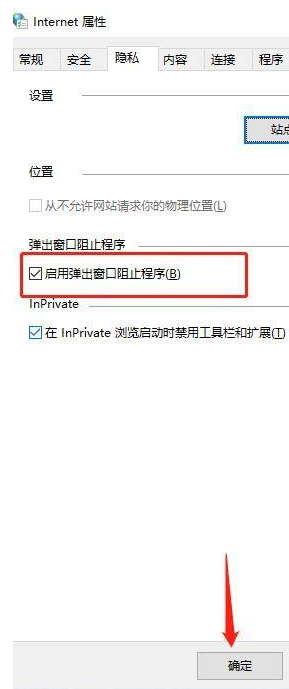
以上就是win10如何阻止电脑广告弹窗,希望能帮助到大家。
 有用
86
有用
86


 小白系统
小白系统


 1000
1000 1000
1000 1000
1000 1000
1000 1000
1000 1000
1000 1000
1000 1000
1000 1000
1000 1000
1000猜您喜欢
- win8装win10系统详细步骤教程..2021/09/25
- 深入讲解如何重装正版win10系统:方法详..2024/08/19
- Win10笔记本重装系统教程2023/12/22
- 小编教你win10怎么优化2017/10/14
- Win10系统重装指南:新手必备的操作步骤..2023/10/31
- win10更新后黑屏进不去系统怎么办..2022/01/09
相关推荐
- 教你如何关闭win10系统自动更新..2021/10/26
- Windows10镜像2024/08/31
- 小编教你如何解决Windows10黑屏..2018/11/24
- 雨林木风纯净版win10镜像下载..2021/11/04
- 怎么重装系统win10电脑2022/08/24
- win10系统电脑重装教程2023/12/17




















 关注微信公众号
关注微信公众号





