iphone查询激活时间如何进行
- 分类:手机教程 回答于: 2022年10月25日 09:31:50
往往换iPhone新机的时候,一般都会进行一次验机操作。因为苹果官方购机基本是没有优惠给我们的,而在第三方平台购买又可以享受一定折扣的,但自己又担心真假问题。因此,在购入新iPhone之后,常常需要iphone查询激活时间,下面我们一起来看看iphone查询激活时间方法教程。
工具/原料:
系统版本:ios 13.4系统
品牌型号:iphone12
方法/步骤:
iphone查询激活时间方法教程:
1、首先点击打开“设置”里的“通用”

2、点击进入“关于本机”选项。

3、即可查看“有限保修到期日期”,这个日期减1年即激活日期。

4、点击进入苹果官网,点击左上方选项。
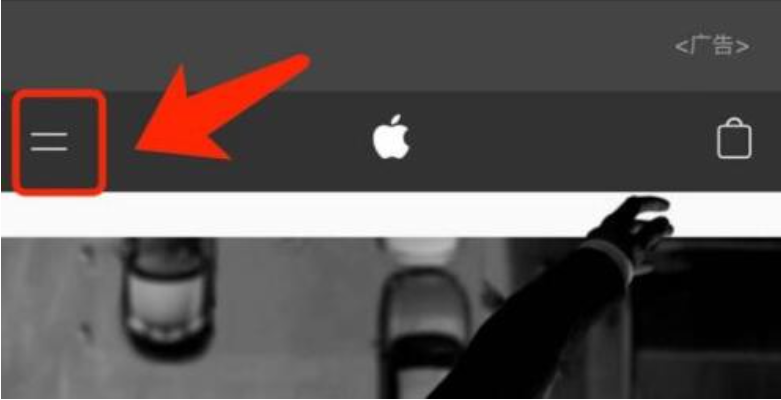
5、在下拉菜单界面里打开“技术支持”

6、接着选择“服务与维修”,点击打开“服务和维修信息”

7、然后选择“iPhone”

8、鼠标点击其中“查看保修状态”

9、在其中我们输入序列号并点击查询。

10、向下滑动屏幕还可以找到保修到期日。

总结:
上述就是iphone查询激活时间方法教程的详细内容啦,希望对大家有所帮助,一起来看看吧。
免责声明:
本网站刊载的文章资料、产品序列号以及免费软件来源互联网,均出于为公众传播有益健康的信息为目的,并不意味着赞同其观点或证实其内容的真实性,我们不对其科学性、严肃性等作任何形式的保证。
 有用
26
有用
26


 小白系统
小白系统


 1000
1000 1000
1000 1000
1000 1000
1000 1000
1000 1000
1000 1000
1000 1000
1000 1000
1000 1000
1000猜您喜欢
- 简述手机重装系统多少钱以及如何重装..2023/03/12
- 苹果手机微信怎么解绑手机号..2021/11/13
- 手机恢复数据精灵下载使用教程..2023/04/28
- 美图秀秀手机:打造你的专属美颜摄影工..2024/01/25
- 手机字典:掌握手机世界的必备指南..2023/10/23
- 安卓手机数据恢复:教你如何快速恢复丢..2023/10/31
相关推荐
- 360手机恢复数据软件使用教程..2023/05/08
- 手机导航地图:让你轻松找到目的地..2024/01/12
- 拼多多下载教程2022/08/30
- 电脑输入命令让手机开机怎么操作..2021/10/17
- 手机为什么无法连接电脑?..2023/12/31
- 安卓手机恢复数据工具有哪些..2023/05/02














 关注微信公众号
关注微信公众号



