苹果手机怎么激活的方法
- 分类:手机教程 回答于: 2022年10月18日 09:31:54
苹果手机的质量在国内市场一直以来反响都很好,但是苹果手机的操作过程还是比较复杂的,很多人对于苹果手机怎么激活不是很熟悉,接下来就让小编来告诉大家苹果手机激活方法步骤,我们一起来看看吧。
工具/原料:
系统版本:iOS15
品牌型号:iPhone12
方法/步骤:
苹果手机激活方法步骤:
1.首先按下手机电源按钮,选择【简体中文】。
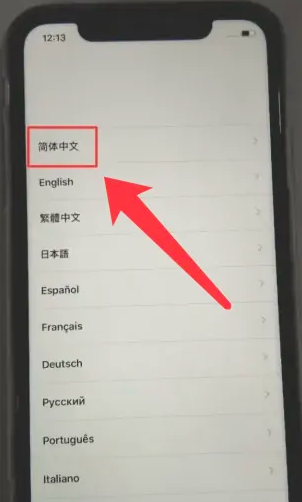
2.接着选择地区【中国大陆】。
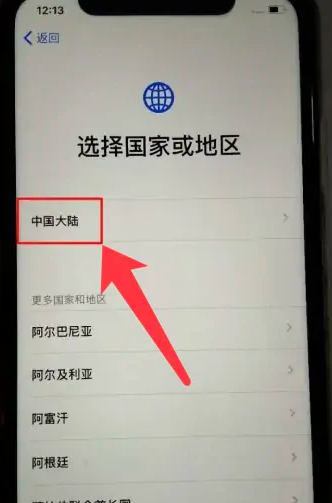
3.点击手动设置,点击“继续”连接到无线网络,连接wifi网络,耐心等待几分钟后,即可成功激活。
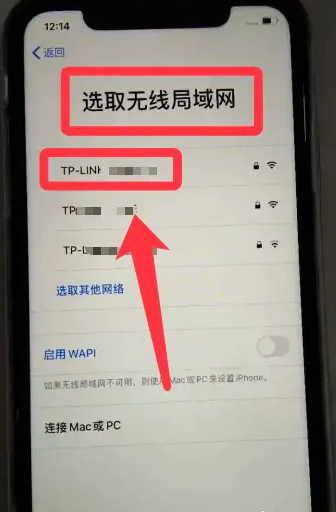
4、接着再录入面容ID以及密码信息(支持字母+数字和纯数字)。


5、然后登录苹果ID,如果没有的话就点击“创建免费Apple ID”,就按照指引操作即可成功激活。

总结:
1、首先按下电源键开机,选择语言和地区;
2、连接网络,录入面容还有创建密码,登录ID激活即可。
 有用
26
有用
26


 小白系统
小白系统


 1000
1000 1000
1000 1000
1000 1000
1000 1000
1000 1000
1000 1000
1000 1000
1000 1000
1000 1000
1000猜您喜欢
- 苹果手机系统重装爱思助手电脑下载方..2022/08/13
- 国产智能手机:领先科技,引领未来..2024/01/24
- 手机怎么给微博怎么改名字..2023/01/08
- 手机变声软件,让你的声音变得有趣!..2024/04/15
- 怎么登陆139手机邮箱2023/01/02
- 手机精灵:智能助手助你成为手机大师..2024/08/28
相关推荐
- 手机格式化是什么意思?一文教你如何快..2024/05/06
- oppo手机怎么截屏方法2022/10/06
- 金力手机:领先科技,畅享无限可能..2023/12/23
- 手机商城软件:一站式购物体验,畅享最新..2024/02/21
- 手机wifi网速测试在线2023/12/05
- 手机密码忘了解锁方法步骤..2023/01/13














 关注微信公众号
关注微信公众号



