华为手机助手怎么连接电脑
- 分类:手机教程 回答于: 2022年07月18日 09:40:20
华为手机用户在国内越来越多,也是越来越受到国人的欢迎,作为一台国产手机,它的功能比起其他手机也是不遑多让的,要使用这款软件最重要的就是连接电脑,那华为手机助手怎么连接电脑?下面一起学习一下吧。
工具/原料:
系统版本:windows10系统
品牌型号:戴尔xps系列(XPS13、XPS15)
软件版本:小白一键重装系统
在电脑上下载安装并启动华为手机助手。

用数据线连接电脑和华为手机。

在华为手机设置的搜索中输入【HDB】,点击【允许Hisuite通过HDB连接设备】。
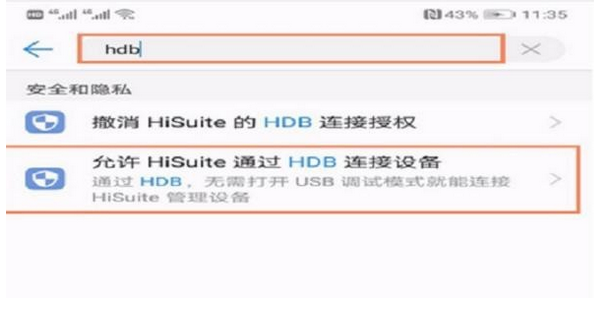
点击【允许Hisuite通过HDB连接设备】后面的图标,使它变成打开状态,也就是蓝色。

点击【确定】。

这时电脑上会出现窗口,点击【确定】。

点击【连接】。

点击【同意】。

即可操作成功。

总结:
以上就是关于如何通过华为手机助手连接电脑的全部内容。
 有用
26
有用
26


 小白系统
小白系统


 1000
1000 1000
1000 1000
1000 1000
1000 1000
1000 1000
1000 1000
1000 1000
1000 1000
1000 1000
1000猜您喜欢
- 新标题:iPhone 14系列盘点:苹果最新旗..2024/03/23
- 时尚潮流手机套,保护你的手机,彰显个性..2024/04/03
- 三星手机怎么格式化,小编教你三星手机..2018/08/07
- 怎么恢复微信数据教程2023/04/28
- 手机数据恢复精灵wifi2024/02/02
- 来点不一样的铃声,苹果手机来电必备!..2023/11/29
相关推荐
- 手机触屏失灵怎么办,小编教你触摸屏手..2018/09/04
- 360手机卫士:全面解析手机安全防护的最..2024/07/02
- 诺基亚手机大全2023/12/15
- 手机大全:全面盘点2021年最新款手机推..2023/11/25
- 手机数据恢复大师免费版工具有哪些..2023/03/22
- 手机游戏网:畅享无限乐趣,尽在指尖..2024/03/02














 关注微信公众号
关注微信公众号



