苹果手机呼叫转移怎么取消
- 分类:手机教程 回答于: 2022年05月22日 08:06:13
近期有许多用户想要了解手机的呼叫转移怎么取消,那么苹果手机呼叫转移怎么取消呢?下面,小编就把苹果手机取消呼叫转移的步骤带给大家。
工具/原料:
1、操作系统: iphone IOS
2、品牌型号:苹果手机
3、软件版本:IOS

第1步
打开【设置】,点击【电话】;
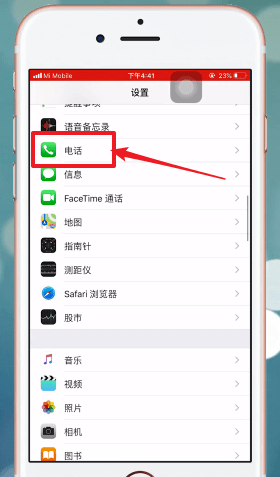
第2步
选择【呼叫转移】;

第3步
将呼叫转移选项关闭即可。

按照上文讲解的苹果手机中将呼叫转移取消的详细操作步骤,你们就可以去取消啦,大家学会了吗?
 有用
26
有用
26


 小白系统
小白系统


 1000
1000 1000
1000 1000
1000 1000
1000 1000
1000 1000
1000 1000
1000 1000
1000 1000
1000 1000
1000猜您喜欢
- 手机wifi连接异常2023/12/07
- 手机监控:保护隐私,实时掌握手机活动..2024/03/06
- 手机怎样重装系统方法2023/02/11
- 手机wifi万能钥匙:快速连接,无限畅享上..2023/12/07
- 苹果手机丢了怎么定位找回..2022/11/21
- 手机wifi接上了显示上不了网怎么办..2022/02/20
相关推荐
- 俄罗斯手机:探索东方科技的魅力..2023/12/25
- 蓝牙耳机怎么连接手机2022/08/23
- 爱思助手手机系统重装软件windows版怎..2022/08/09
- 全新OPPO手机,科技与时尚的完美结合..2023/12/12
- 8核手机:极速畅享,助力高效生活..2024/02/01
- 微信数据恢复工具哪些好2023/03/12














 关注微信公众号
关注微信公众号



