戴尔笔记本电脑重装系统会怎么样
- 分类:教程 回答于: 2023年03月23日 12:10:00
戴尔笔记本电脑如果突然遇到了电脑系统崩溃的情况,一般都是想要立马恢复系统的样子,然后再进行工作,否则会耽误一些进程,下面是小编给大家分享的戴尔笔记本电脑重装系统会怎么样以及戴尔笔记本电脑重装系统方法,希望可以帮助到大家,一起往下看。
工具/原料:
系统版本:windows10系统
品牌型号:戴尔XPS 13
软件版本:装机吧一键重装系统V2290
戴尔笔记本电脑重装系统会怎么样?
戴尔笔记本电脑重装系统后c盘的所有数据都会丢失,其他盘的应用程序多数也无法正常运行,需要重装应用程序。
借助装机吧工具重装戴尔笔记本电脑win10系统:
1.首先下载安装一个装机吧一键重装系统工具,安装好双击打开这个工具,进入主页界面,选择所需要的系统进行安装

2.正在下载选择好的系统,等待下载完成。

3.下载完成后将会进行自动部署,点击立即重启。

4.在重启电脑的途中会进入到如以下界面,选择带有【PE-MSDN】的选项按回车进入。
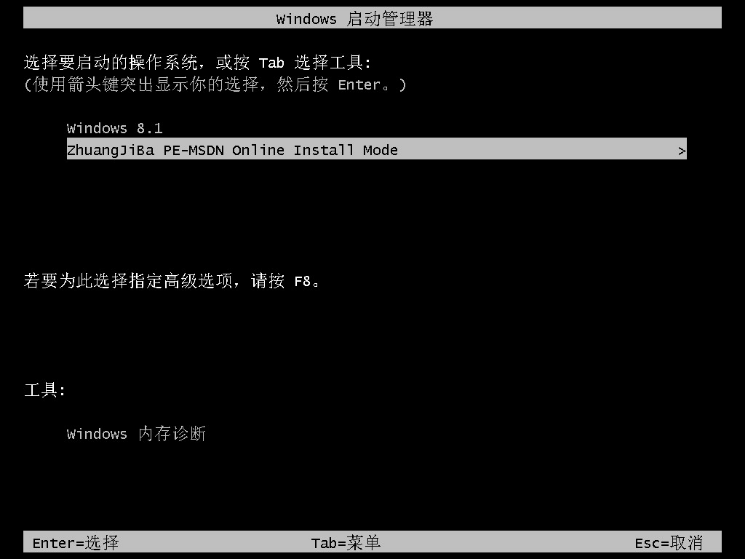
5.进入 PE 系统后电脑会自动开始安装系统,耐心等待。

6.在提示修复引导中默认情况下选择 C 盘修复,完成后耐心等待重启。

7.最后重启电脑回到新的桌面,安装就完成了。

总结:
1、进入装机工具界面,选择系统安装。
2、下载完成后重启电脑进入pe系统继续安装。
3、安装完成后再次重启电脑。
 有用
9
有用
9


 小白系统
小白系统


 1000
1000 1000
1000 1000
1000 1000
1000 1000
1000 1000
1000 1000
1000 1000
1000 1000
1000 1000
1000猜您喜欢
- 路由器辐射:如何减少家庭网络设备对人..2024/01/10
- [u盾证书下载方法]2024/02/20
- 详细教您如何重装电脑系统..2018/11/28
- 联想win7官方纯净版64位2016/12/18
- 桔子一键重装,小编教你怎么重装系统wi..2017/11/25
- 笔记本电脑开不了机解决方法【详解】..2022/10/25
相关推荐
- 超级硬盘数据恢复软件使用教程..2022/11/22
- 输入法不能切换2015/07/08
- [rpm是什么意思]2024/02/26
- 顺网游戏:畅享无限乐趣!..2023/12/25
- "驱动精灵:让电脑运行更顺畅"..2023/06/06
- 魔法猪系统重装大师使用方法..2022/07/06




















 关注微信公众号
关注微信公众号





