如何在线使用小白系统重装教程
- 分类:教程 回答于: 2022年11月11日 10:30:00
如何在线使用小白系统重装教程?很多网友对小白系统重装教程还很陌生,不会操作。其实小白系统重装教程在线使用的方法特别简单,不必担心自己是新手就操作不了,下面跟小编一起来看看具体步骤吧。
工具/原料:
系统版本:win7旗舰版
品牌型号:戴尔 灵越15
软件版本:小白三步装机版 1.0
方法/步骤:
方法一:小白系统重装教程在线使用的方法
1、百度搜索下载小白三步装机版软件,打开运行,找到要安装的系统版本,点击立即重装。

2、等待下载系统版本等资源。

3、等待系统自动安装。

4、待系统部署环境结束后,点击立即重启。

5、进入启动管理器页面,选择第二项,回车。

6、等待系统格式化分区。

7、格式化结束后进入安装程序,待提示安装完成后点击立即重启。
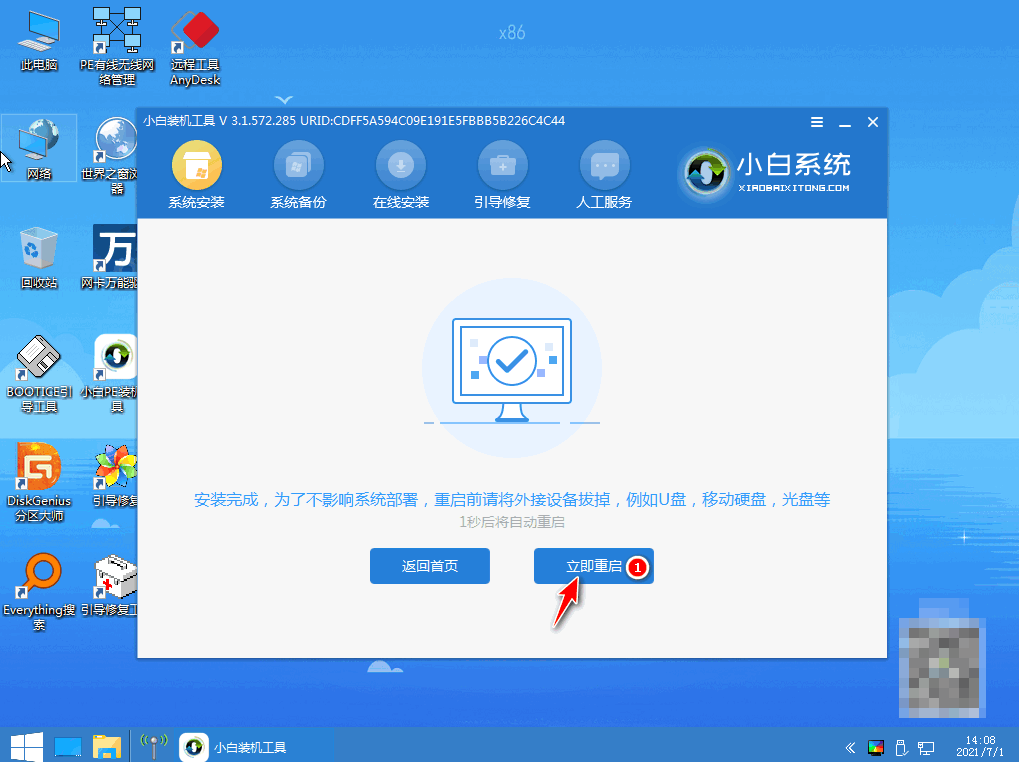
8、再次进入启动管理器页面选择windows7,回车。

9、进入系统桌面,完成。
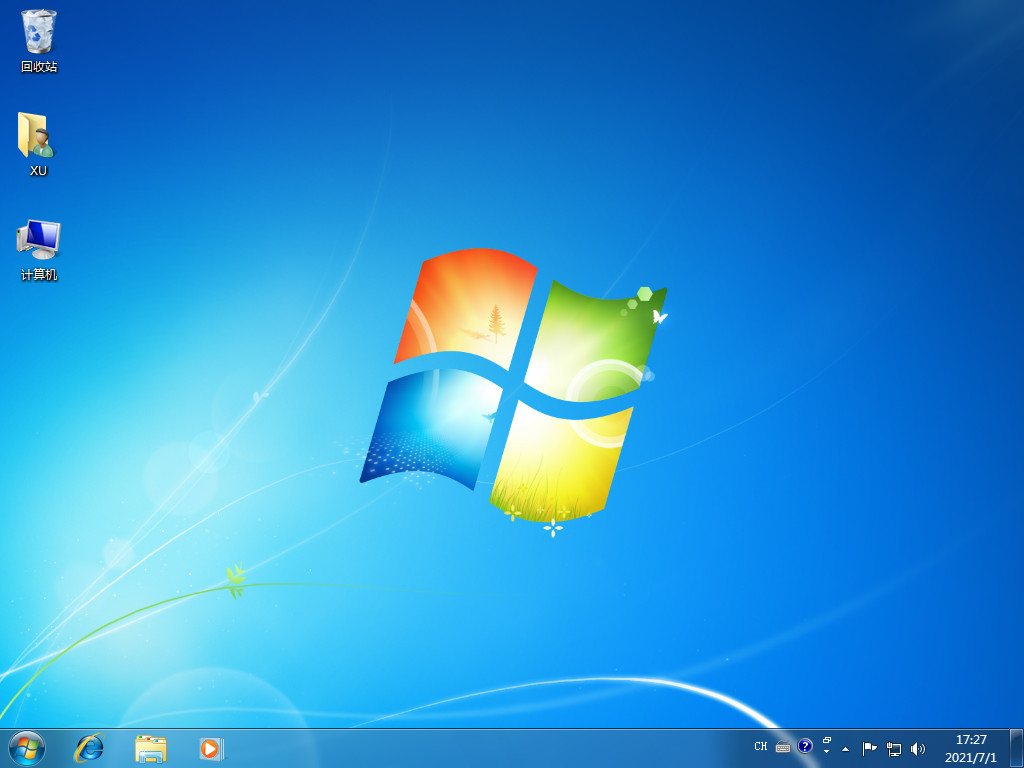
总结:
以上就是小编整理分享的如何在线使用小白系统重装教程,有需要的朋友可以安装步骤操作,希望能帮助到大家。
 有用
92
有用
92


 小白系统
小白系统


 1000
1000 1000
1000 1000
1000 1000
1000 1000
1000 1000
1000 1000
1000 1000
1000 1000
1000 1000
1000猜您喜欢
- 一键ghost官网,小编教你一键ghost怎么..2018/02/09
- 初学者怎么用outlook邮箱2022/09/16
- 重装系统会丢失文件吗的详细介绍步骤..2023/02/14
- 3050显卡性能和1660ti哪个好2021/10/17
- 想知道电脑系统怎么重装2022/12/03
- 电脑怎么重装系统简单又快速..2022/06/12
相关推荐
- 台式机开机黑屏发出嘟嘟嘟的声音怎么..2024/09/22
- 2022年笔记本显卡天梯图:全面解析最新..2024/02/19
- 如何判断win7x86是32位还是64位呢?..2016/11/10
- 电脑出现蓝屏解决方法2022/10/06
- yy怎么截图2015/06/14
- 新硬盘如何分区?小编教你硬盘分区方法..2018/03/21




















 关注微信公众号
关注微信公众号





