小白系统初始化配置资源失败教程
- 分类:教程 回答于: 2022年10月25日 13:30:33
工具/原料:
系统版本:win10
品牌型号:联想YOGA 710-14ISK-IFI
软件版本:小白系统
方法/步骤:
小白系统初始化配置资源失败:
1、首先打开桌面左下角的开始菜单,点击设置。

2、在设置窗口中点击更新和安全。

3、点击Windows安全中心。
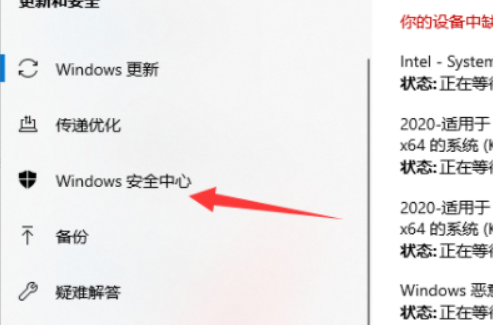
4、点击病毒或威胁保护。
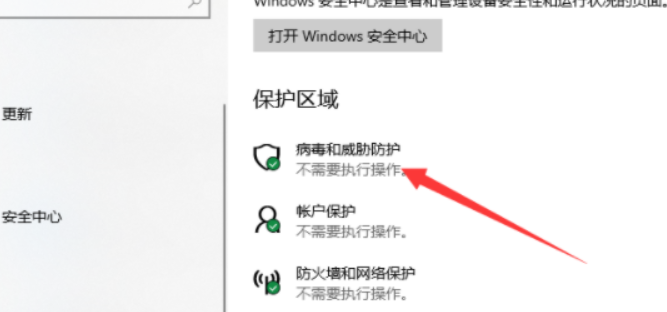
5、然后点击左下角的管理设置。
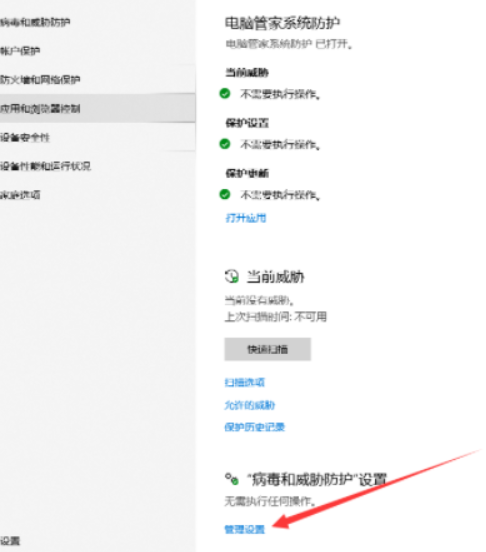
6、最后将实时保护,云提供的保护和篡改保护全部关闭即可。
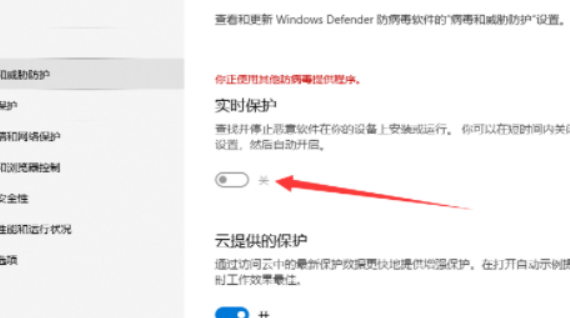
总结:
以上就是小编的分享,希望对你有所帮助,感谢您看到这里。
 有用
26
有用
26


 小白系统
小白系统


 1000
1000 1000
1000 1000
1000 1000
1000 1000
1000 1000
1000 1000
1000 1000
1000 1000
1000 1000
1000猜您喜欢
- 分享xp系统安装教程2022/12/26
- 炫舞乐园,QQ炫舞带你畅舞30首热门歌曲!..2024/01/03
- 怎么装win7系统最简单的方法..2016/10/31
- administrator的含义是什么?2023/11/03
- gtx1050ti显卡什么水平的介绍..2022/01/17
- 蓝牙是什么?2024/01/23
相关推荐
- ppsspp模拟器:让你畅享经典游戏的全新..2023/12/29
- 惠普电脑重装系统教程2022/03/23
- win7系统蓝屏报错怎么回事?..2015/10/30
- Google邮箱注册2023/12/23
- 最简单一键最新重装系统教程..2016/10/28
- 主板驱动更新:提升电脑性能,解决兼容性..2024/03/14














 关注微信公众号
关注微信公众号



