路由器怎么连接台式电脑
- 分类:教程 回答于: 2022年10月19日 15:12:00
现如今,电脑及网络是必不可少的。路由器作为Internet网络的核心设备,对整个网络系统的性能起到了关键作用,可是路由器怎么连接电脑,却有很多人不知道路由器怎么连接,下面小编就给大家带来路由器怎么连接台式电脑,一起来看看吧。
工具/原料:
1、操作系统: windows 7
2、品牌型号:台式电脑
方法/步骤:
1、连线,首先是电话线连接到猫上(注意:电话线是2芯的细线)。再用一根8芯的网线连接猫和无线路由器的蓝色插口。最后还是8芯的网线连接到电脑主机箱后面的网卡插口。

2、然后台式电脑上,用鼠标右键点击桌面上的“网上邻居”,再点属性,选本地连接,点属性。会看到如下图对话框:
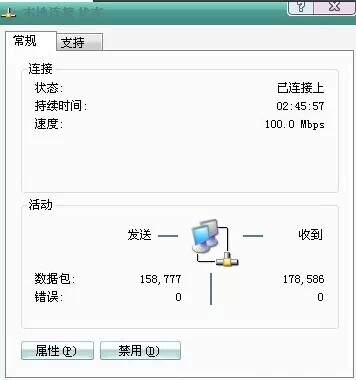
3、点属性会弹出另一对话框,点击“internet 协议 (TCP/IP)” 后再点属性
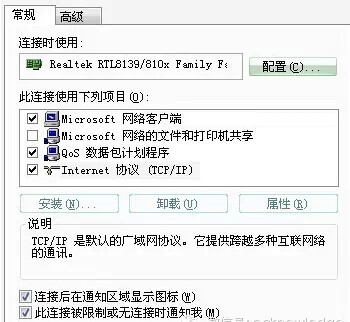
4、按下图输入相应IP地址、子码掩码、默认网关、首选DNS服务器、备用DNS服务器的数据。然后点确定即可。
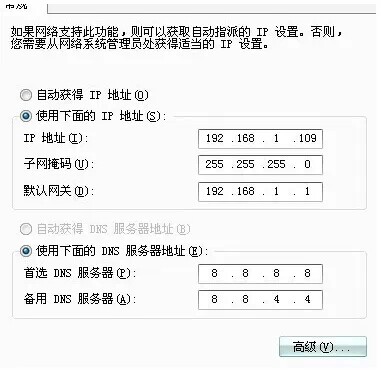
总结:
以上就是小编给大家带来的路由器怎么连接台式电脑,希望对大家有所帮助。
 有用
45
有用
45


 小白系统
小白系统


 1000
1000 1000
1000 1000
1000 1000
1000 1000
1000 1000
1000 1000
1000 1000
1000 1000
1000 1000
1000猜您喜欢
- 重装系统会怎么样有影响吗..2022/11/08
- 硬盘数据恢复软件哪个好2022/11/23
- 360重装系统如何操作2022/11/24
- hp电脑重装系统步骤图文2022/10/29
- 小白一键重装系统中途关机了怎么办..2022/10/24
- [QQ密码修改]2024/01/02
相关推荐
- CAD快捷键命令大全2023/11/15
- win10系统重装图文教程2016/12/28
- 电脑开不了机如何解决2023/01/25
- 简述电脑如何重装系统2023/02/22
- 电脑自动断电,小编教你电脑开机自动断..2018/08/16
- mac装windows7 64位旗舰图文教程..2017/03/11




















 关注微信公众号
关注微信公众号





