XGP会员福利无法显示怎么解决
- 分类:教程 回答于: 2022年10月17日 09:04:22
xgp的会员们最近在领取福利的时候出现了无法显示的情况,这个问题其实需要更换一下语言来进行解决,下面小编给大家带来XGP会员福利无法显示解决方法。
工具/原料:
系统版本:windows11系统
品牌型号:惠普战66五代
方法/步骤:
XGP会员福利无法显示解决方法:
1、首先点击左下角开始并打开设置。
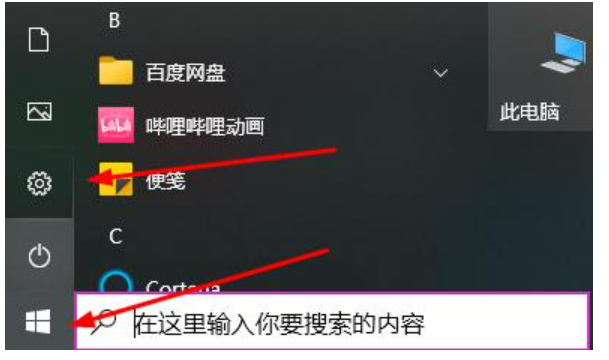
2、之后去选择“时间和语言”。

3、再点击左侧的“语言”。

4、在右侧找到并点击“添加语言”。

5、在这里面选择一个语言进行设置。
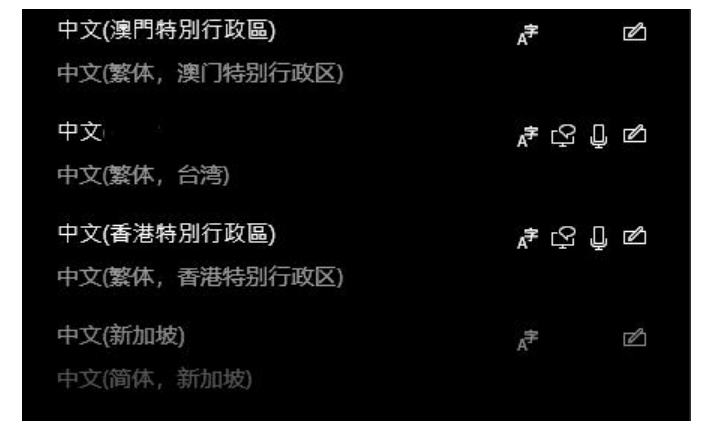
6、之后重新打开xgp,然后注销账号再次登录一下即可。
总结:
1、首先点击左下角开始并打开设置。
2、选择“时间和语言”。
3、再点击左侧的“语言”。
4、在右侧找到并点击“添加语言”。
5、在这里面选择一个语言进行设置。
 有用
26
有用
26


 小白系统
小白系统


 1000
1000 1000
1000 1000
1000 1000
1000 1000
1000 1000
1000 1000
1000 1000
1000 1000
1000 1000
1000猜您喜欢
- 小白一键重装系统可靠吗2022/08/11
- win7 32位雨林木风系统安装教程..2016/11/10
- 电脑声音调节技巧大揭秘2024/02/29
- 系统盘重装系统步骤2022/11/21
- 显卡驱动有必要更新吗2022/07/02
- 深入解析QQ平台:如何安全高效使用其社..2024/09/05
相关推荐
- 最新CPU排行榜2023/12/03
- qq空间怎么设置访问权限2022/05/16
- 装机吧一键重装工具启动盘制作步骤..2020/11/26
- 了解有哪些常用的数据恢复工具..2022/11/27
- 笔记本电脑一键重装系统步骤教程..2021/10/06
- 如何通过搜读提升阅读效率:科学方法与..2024/06/29














 关注微信公众号
关注微信公众号



