笔记本重装系统没有wifi功能怎么办
- 分类:教程 回答于: 2022年09月03日 11:51:00
相信很多用户在给笔记本重装系统时都遇到过没有wifi功能的情况,那么我们遇到笔记本重装系统没有wifi功能怎么办呢?今天,小编就把笔记本重装系统没有wifi功能的解决方法分享给大家。
工具/原料:
系统版本:windows10系统
品牌型号:华硕VivoBook14
方法/步骤:
方法:
1、首先点击【此电脑】,进入【属性】页面。

2、点击【设备管理器】。

3、展开【网络适配器】,鼠标右键【Intel(R) Dual Band Wireless-*C 7265】点击【更新驱动程序(P)】。
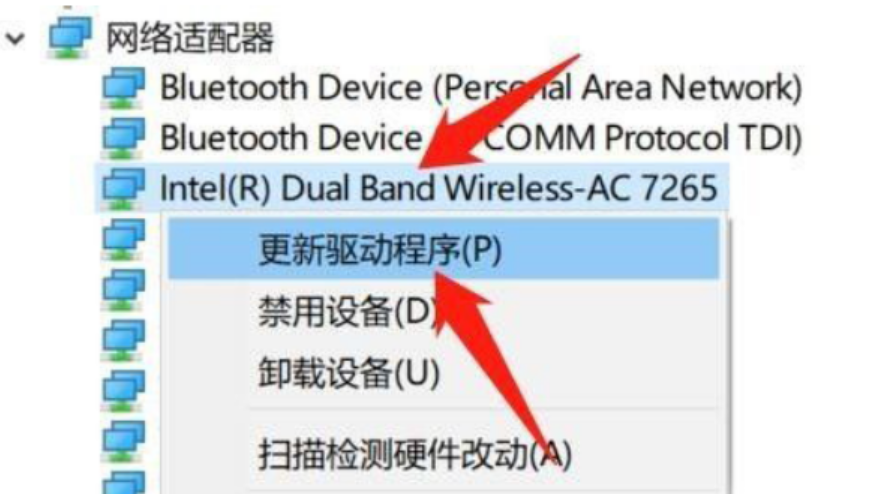
4、点击【自动搜索更新的驱动程序软件(S)】。

总结:
1、首先点击【此电脑】,进入【属性】页面。
2、点击【设备管理器】。
3、展开【网络适配器】,鼠标右键【Intel(R) Dual Band Wireless-*C 7265】点击【更新驱动程序(P)】。
4、点击【自动搜索更新的驱动程序软件(S)】。
 有用
26
有用
26


 小白系统
小白系统


 1000
1000 1000
1000 1000
1000 1000
1000 1000
1000 1000
1000 1000
1000 1000
1000 1000
1000 1000
1000猜您喜欢
- 电脑硬盘坏道怎么修复2019/08/17
- 手把手教你华硕笔记本电脑如何重装系..2020/06/07
- 无线网络连接受限制解决办法..2015/06/01
- 《拳皇97风云再起下载:经典格斗游戏重..2024/10/06
- 只需两步帮你搞定笔记本电脑按键错乱..2016/07/17
- 系统之家重装系统教程2023/02/04
相关推荐
- 电子狗是什么?2023/12/26
- 远程装系统靠谱吗2016/08/22
- win7下安装xp系统教程2017/03/20
- 怎么用光盘重装系统教程2022/12/09
- 雨林木风装机图文教程2016/11/13
- 浏览器无法打开?解决方法在这!..2024/01/26














 关注微信公众号
关注微信公众号



