借助魔法猪工具电脑怎么重装系统
- 分类:教程 回答于: 2022年04月12日 11:00:15
魔法猪装机工具是一款既可以在线一键重装系统,又可以制作u盘启动盘重装系统的工具,功能强大.有不少网友想了解借助工具电脑怎么重装系统,下面就给大家演示下魔法猪装机工具一键重装系统教程.更多重装教程,尽在小白一键重装系统官网。
工具/原料:
系统版本:windows7系统
品牌型号:联想小新air13
软件版本:魔法猪装机大师工具
方法/步骤:
情况一:使用旧版本的魔法猪工具在线安装系统
1.先下载魔猪一键重装软件,官网地址:http://www.143188.com/下载后,先关闭杀毒工具再打开魔猪。
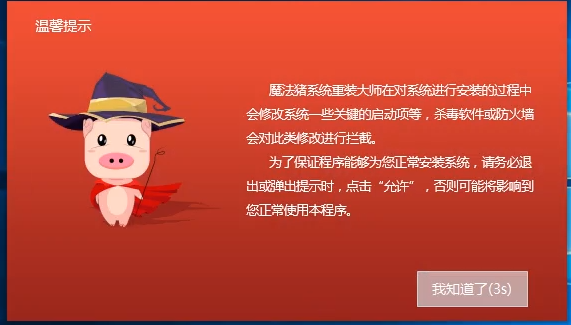
2.点击一键安装,然后选择系统重新安装。

3.等待当地环境检测完成,点击下一步。
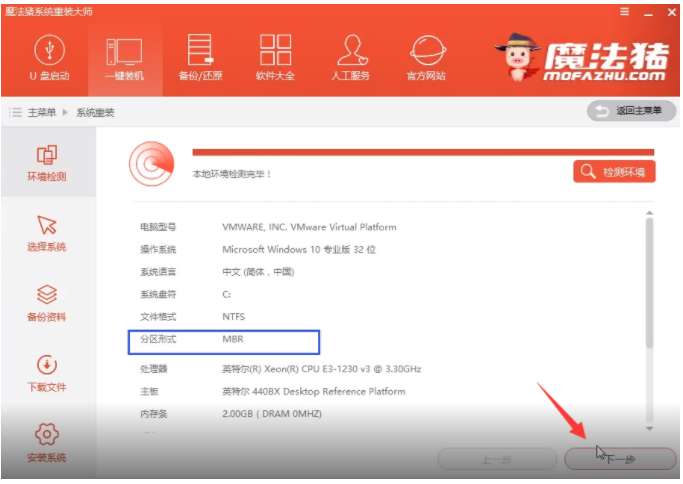
4.选择所需系统,点击安装系统。
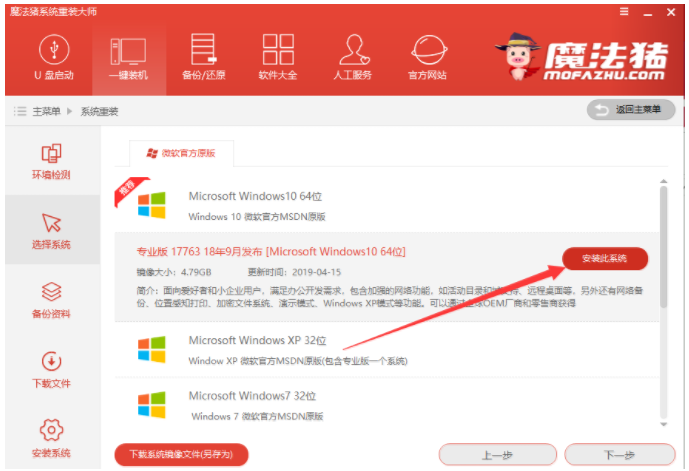
5.备份系统盘上的数据或系统,检查后点击下一步。

6.如果条件允许,可以先制作U盘启动工具,如果没有,可以安装系统。
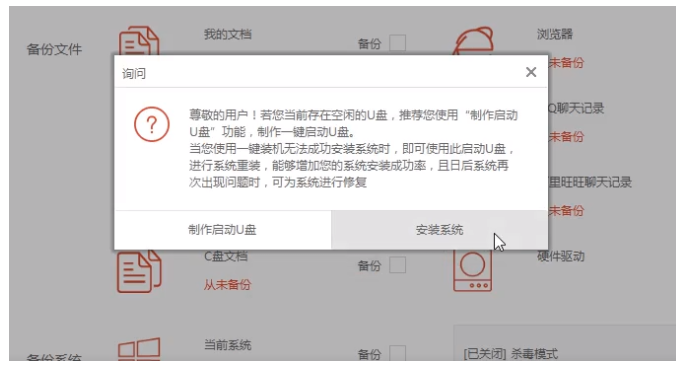
7.以下操作是自动化的,只要耐心等待。

8.安装并进入系统,以便正常使用。
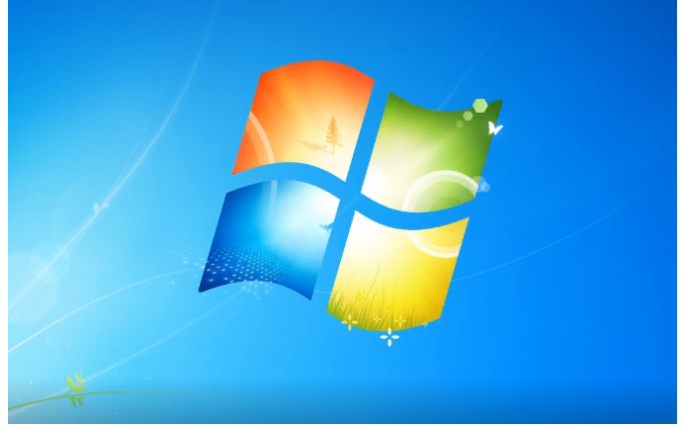
安装的方法步骤跟旧版本的类型,不过新版本更加简便清晰,只需要选好需要安装的系统,然后等待软件全自动完成所有安装步骤即可。

总结:
以上就是借助魔法猪工具电脑怎么重装系统,希望能帮助到大家。
 有用
26
有用
26


 小白系统
小白系统


 1000
1000 1000
1000 1000
1000 1000
1000 1000
1000 1000
1000 1000
1000 1000
1000 1000
1000 1000
1000猜您喜欢
- HP驱动下载及安装指南2023/12/30
- 怎么在小白PE系统中重装系统..2022/10/20
- 苹果手机内存清理攻略:垃圾清理大揭秘!..2023/10/23
- 手机数据格式化遭遇失败引发大问题..2024/09/03
- 小白一键重装系统工具怎么用..2021/12/12
- [qq空间下载]最新版免费下载..2023/12/17
相关推荐
- 电脑双系统引导修复教程2020/04/15
- xp安装版系统下载后怎么安装..2022/09/24
- 解决本地连接没有有效的ip配置方法..2015/05/29
- u盘启动盘安装win7系统教程2016/10/24
- 如何用光盘安装64位系统win7..2016/11/27
- U盘装纯净版win8系统图文教程..2016/11/07














 关注微信公众号
关注微信公众号



