安装win7系统教程
- 分类:教程 回答于: 2016年12月31日 00:00:00
很多人都是认可电脑win7系统的,那么如何安装win7系统呢?不少小伙伴们都不知道安装电脑win7系统,那么就由小编来帮助你们,下面就是教你们如何安装win7系统。
电脑系统安装教程安:
那些怎么装win7系统教程呢,下面跟着小编的图示,看完win7系统安装步骤图解一步步操作即可实现.


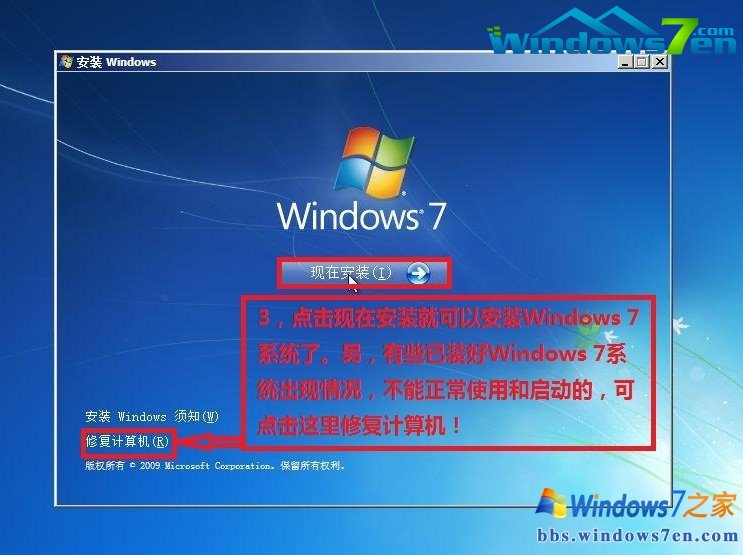
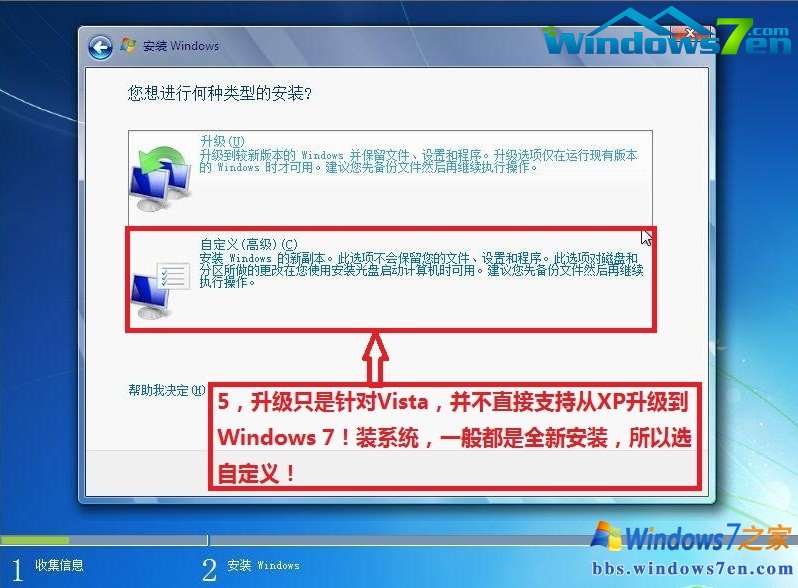
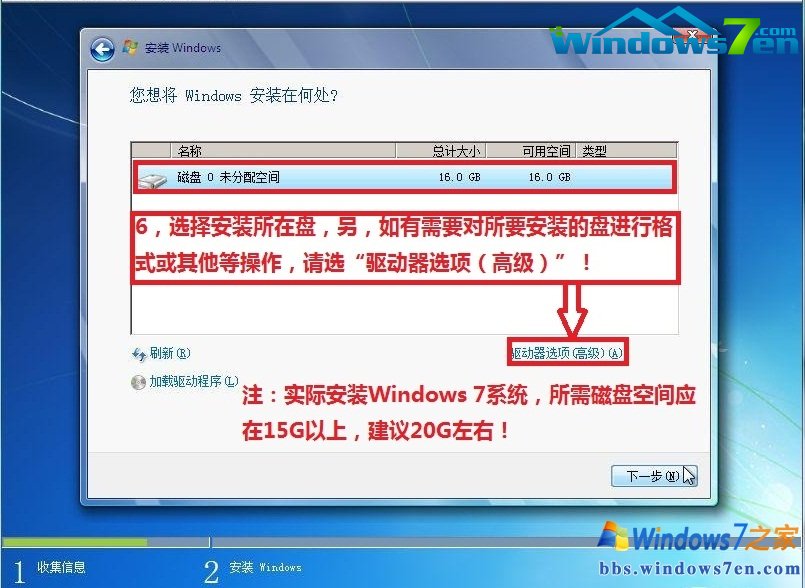

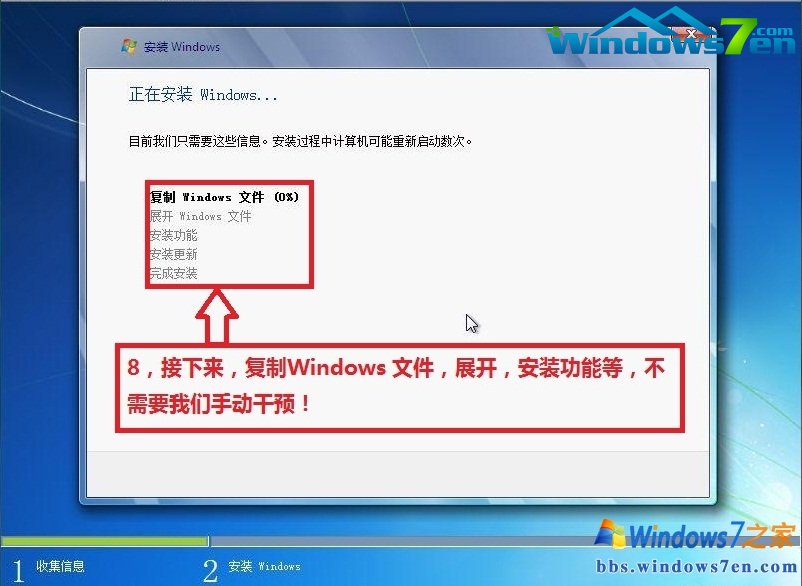



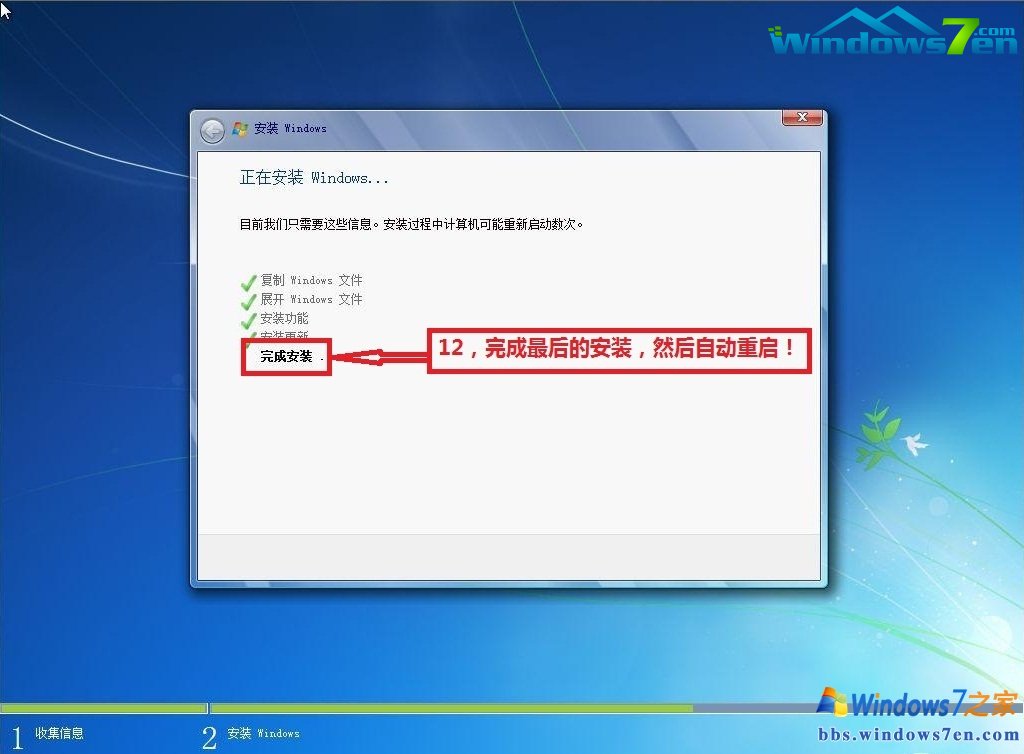
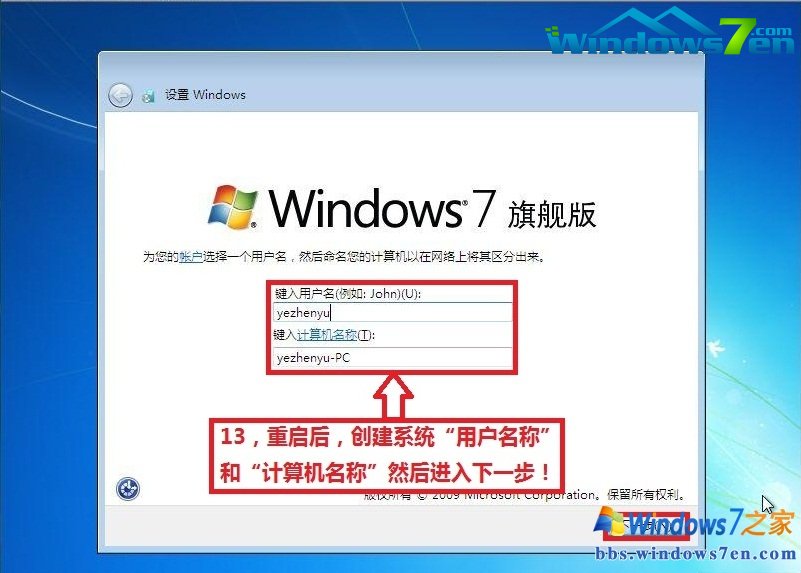
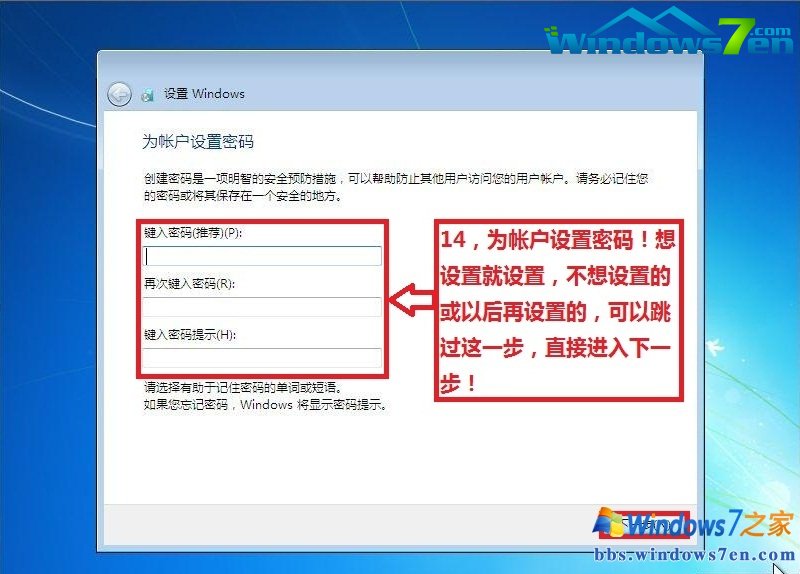

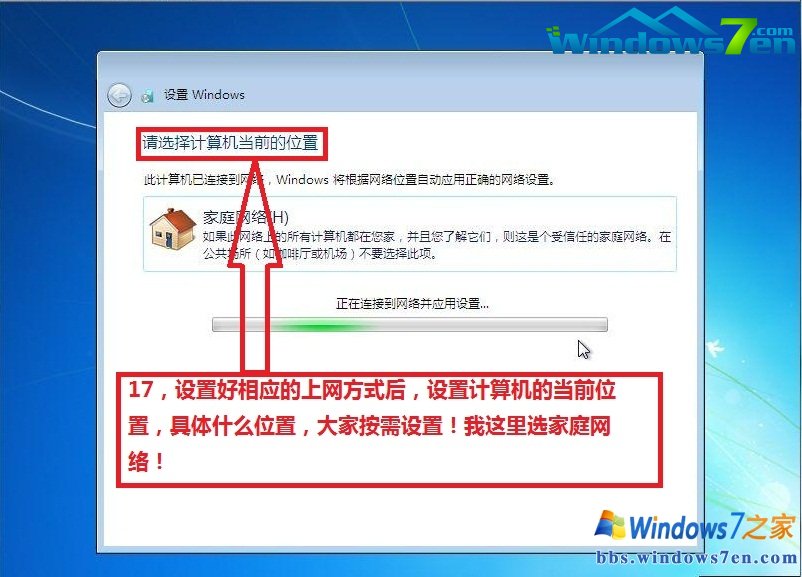

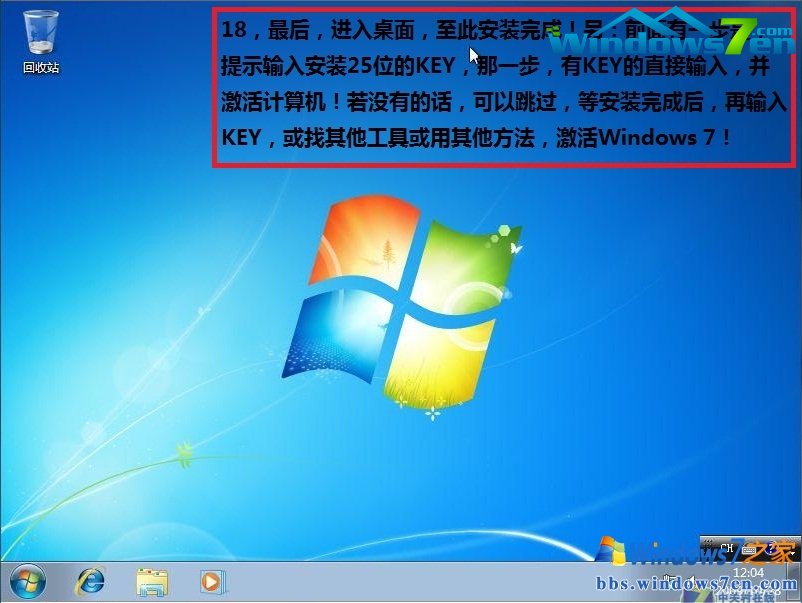
以上就是小编给你们介绍的安装win7系统教程了,供大家伙参考收藏,说实话小编早就觉得这个安装电脑win7系统的方法很不错了,之所以到现在才分享给大家,正是因为大家一直没有问小编相关的问题,所以小编是巧妇难为无米之炊啊,祝大家安装电脑win7系统成功。
 有用
62
有用
62


 小白系统
小白系统


 1000
1000 1000
1000 1000
1000 1000
1000 1000
1000 1000
1000 1000
1000 1000
1000 1000
1000 1000
1000猜您喜欢
- 爱普生打印机安装步骤2022/05/17
- [游戏助手]:您的游戏体验专属管家,提供..2024/03/28
- 华硕笔记本重装系统教程2016/10/25
- 电脑一键重装win7系统步骤2016/12/08
- 如何用PS轻松美白皮肤2024/01/13
- 移动WiFi:随时随地享受高速网络连接的..2024/03/16
相关推荐
- 电脑之家重装系统如何操作..2023/03/31
- usb读卡器读不出来怎么办,小编教你解..2017/11/07
- 深度重装系统步骤教程2022/08/07
- 重装系统失败后开不了机如何重装系统..2023/04/23
- [h3输入法]:高效便捷的中文输入工具..2024/01/13
- 电脑不能正常启动,小编教你怎么解决电..2018/09/04




















 关注微信公众号
关注微信公众号





