w7安装盘重装系统教程
- 分类:教程 回答于: 2016年11月13日 00:00:00
大家肯定都听说过w7安装盘这个东西的啦,因为w7的安装盘可是我们重装系统不可或缺的一个工具啊!可是时至今日依然有很多朋友不知道w7安装盘重装系统的方法,这就有点小尴尬啦,下面小编就给大家带来w7安装盘重装系统教程吧。
先要准备一个4.7G的DVD空盘,然后刻录一个WIN7重装系统的文件(ios的文件格式)到你光盘上;

w7安装盘重装系统教程图1
把系统光盘放入光驱中去;
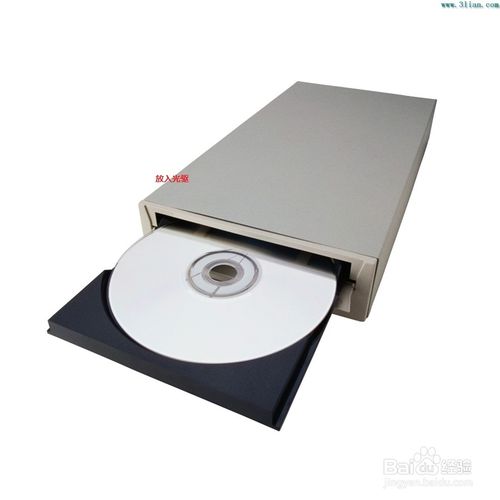
w7安装盘重装系统教程图2
有系统个光盘哦;

w7安装盘重装系统教程图3
重启电脑,台式机我们按DEL键,如果是笔记本一般(按F1或F2或F11)等
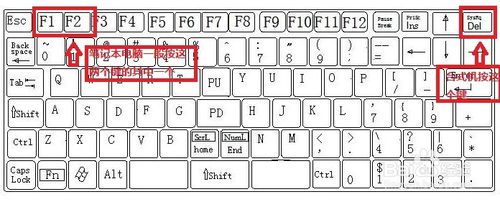
w7安装盘重装系统教程图4
用键盘的上下左右键选择BOOT ,再回车 BOOT Device Priority ;
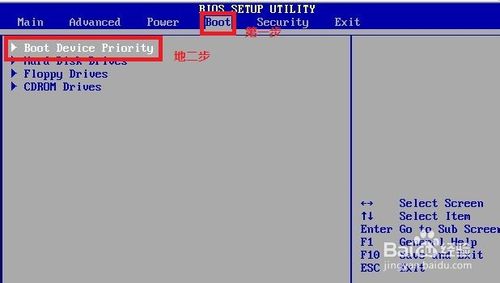
w7安装盘重装系统教程图5
把第一启动项的 1st Boot Device 的【Hard Deice】改成CDROM(有些是什么DVD);
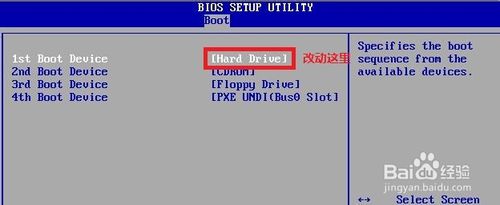
w7安装盘重装系统教程图6

w7安装盘重装系统教程图7
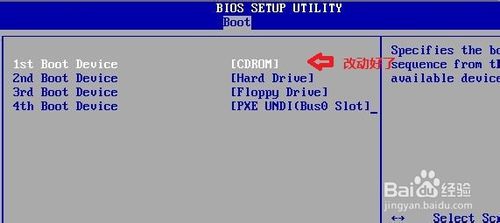
w7安装盘重装系统教程图8
按F10 选择OK,这里是
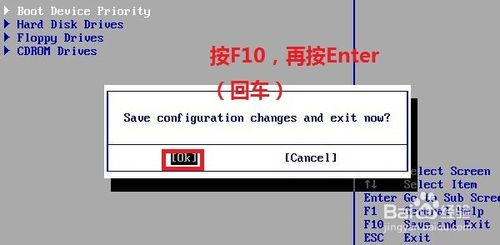
w7安装盘重装系统教程图9
提醒点击键盘的任意一个键,我们就按了一下回车键
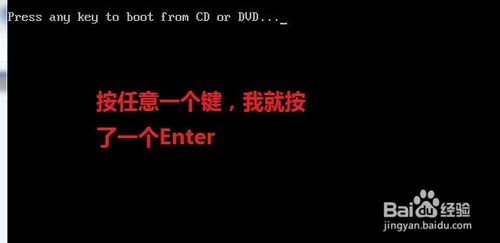
w7安装盘重装系统教程图10
现在看到的是加载页面和开始界面,之后大家只需要按照自己的想法去设置就可以了。

w7安装盘重装系统教程图11

w7安装盘重装系统教程图12
上述就是w7安装盘重装系统教程了,大家看完之后感觉怎么样呢?是不是感觉有一种冲动从体内涌出来,恨不得立刻就用w7的安装盘去试试小编这个方法?供大家伙参考收藏,大家不要犹豫了,赶紧行动起来吧,这个方法可不是每天都能遇到的哦,绝对不会让大家失望的!
 有用
26
有用
26


 小白系统
小白系统


 1000
1000 1000
1000 1000
1000 1000
1000 1000
1000 1000
1000 1000
1000 1000
1000 1000
1000 1000
1000猜您喜欢
- autocad2012激活码怎么激活2022/10/23
- 键盘侦测软件:保护您的输入安全..2023/12/08
- word删除空白页最后一页的方法..2022/09/18
- 小编告诉你u盘写保护怎么办..2016/11/02
- usb无线网卡万能驱动,小编教你如何让..2017/12/07
- 去联想售后重装系统要钱吗..2023/03/07
相关推荐
- 笔记本怎么重装系统xp2022/06/03
- 值得入手的6000价位最强游戏本推荐..2021/09/24
- 【蓝屏重启:解决电脑遇到意外错误自动..2023/12/01
- windows10一键加速方法2016/08/29
- 想知道下划线怎么打2022/12/04
- 如何重装ie浏览器2016/09/26














 关注微信公众号
关注微信公众号



