小编教你用u盘安装win7纯净版
- 分类:教程 回答于: 2016年11月10日 00:00:00
网友们想使用u盘安装win7纯净版,win7纯净版具有安全,快速,稳定等特点。所以他们想u盘安装win7系统,那么就让小编教你用u盘安装win7纯净版的方法,下面就是u盘安装win7系统具体操作过程。
win7重装系统步骤:
第一步,需要有Win7操作系统的ISO文件,可以在网上下载,然后再UltraISO中打开这个ISO文件。推荐下载:windows7纯净版64位
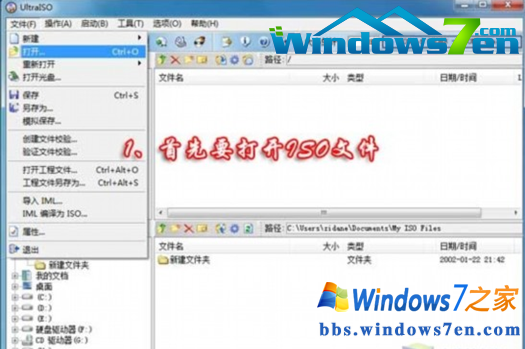
接下来选择启动按钮→写入硬盘镜像,此时要保证U盘或者移动硬盘已经插好。
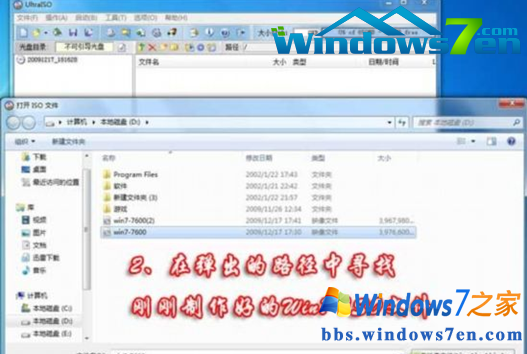
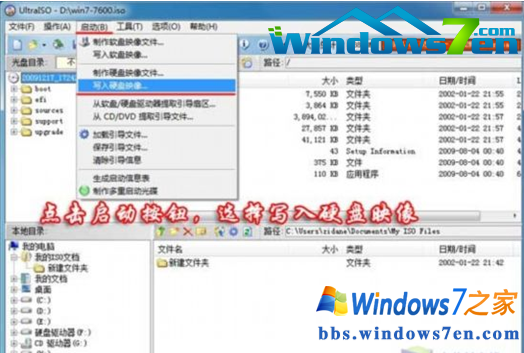
在弹出的对话框中选择要备份的启动U盘或者移动硬 盘,如果里面有数据需要提前备份然后选择格式化,如果 为空可以直接点击写入即可。

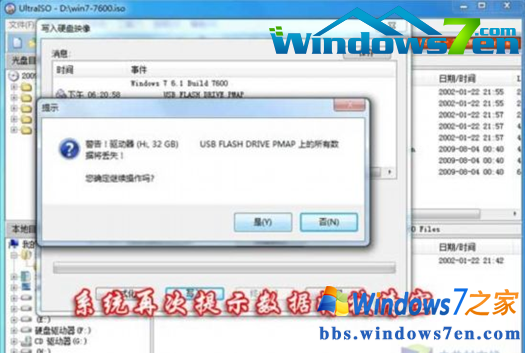
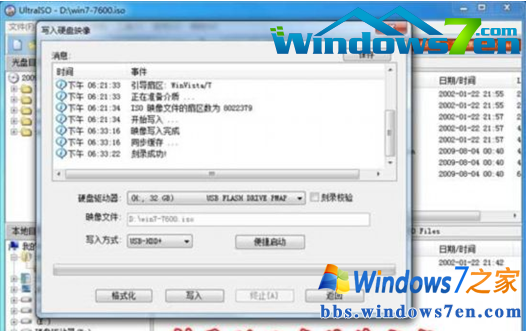
综上所述,这就是用u盘安装win7纯净版方法了,u盘安装win7系统就是这么简单,几个步骤就能轻松搞定你们安装windows7系统,所以以后你们想安装windows7系统的时候,就可以参考小编这个方法进行u盘安装电脑系统了。
 有用
68
有用
68


 小白系统
小白系统


 1000
1000 1000
1000 1000
1000 1000
1000 1000
1000 1000
1000 1000
1000 1000
1000 1000
1000 1000
1000猜您喜欢
- 3d便签软件哪些好用2024/10/16
- 想知道小白重装系统是正版吗..2022/12/07
- 简述一键重装系统工具有哪些..2023/01/13
- xp系统安装教程2022/12/26
- 联想平板:轻薄便携,高性能助力您的生活..2023/11/13
- 雷蛇鼠标玩lol怎么调dpi合适..2021/12/07
相关推荐
- 重装系统注意事项2015/07/06
- 黑鲨装机大师在线安装教程..2022/12/05
- 告诉你好用的移动硬盘数据恢复工具有..2023/04/07
- 详解回收站删除的视频怎么恢复..2024/09/25
- 手机录音在哪个文件夹,小编教你华为手..2018/03/21
- uefi无法用u盘启动解决教程2016/11/03




















 关注微信公众号
关注微信公众号





