显卡驱动安装失败黑屏怎么办
- 分类:帮助 回答于: 2022年11月19日 09:41:17
最近有很多用户反映自己给电脑更新安装显卡驱动的时候,却出现了显卡驱动安装失败造成电脑黑屏的情况,这时我们怎么办呢.这可能是显卡驱动损坏造成的,下面小白就教下大家显卡驱动安装失败黑屏解决方法.
工具/原料:
系统版本:win10系统
品牌型号:联想扬天M51-80A-ISE
方法/步骤:
显卡驱动安装失败黑屏解决方法:
1、首先在桌面上鼠标右键点击【此电脑】,选择【管理】进入其中。
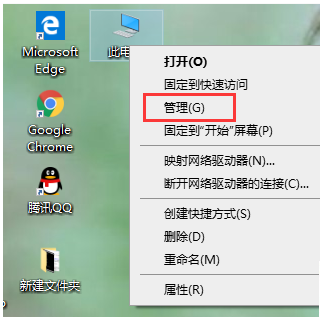
2、进入【计算机管理页面】之后,点击【设备管理器】,根据当前页面右侧的图片点击展开【显示适配器】,点击【显卡驱动程序】,菜单栏选择下一步的属性即可。

3、点击最下面的【卸载设备】。
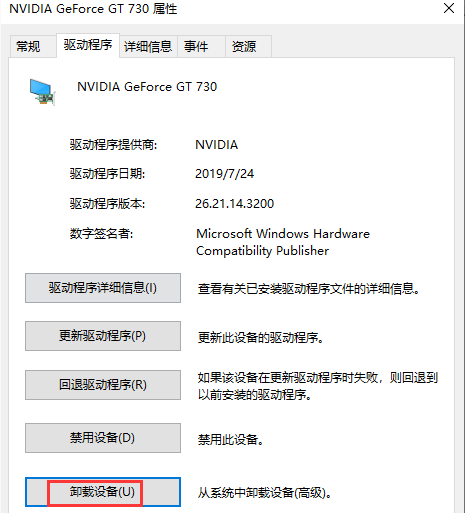
4、耐心等待显卡驱动程序卸载完成之后,重启电脑,重新安装就可以解决这个问题啦。

拓展知识:电脑显卡驱动相关内容
win11怎么升级更新显卡驱动
win7安装显卡驱动失败怎么办
win11装了显卡驱动开机黑屏怎么办
总结:
1、点击此电脑,选择管理。
2、点击设备管理器,点击显卡驱动程序。
3、点击卸载设备。
4、显卡驱动程序卸载完成后,电脑重启一即可解决这个问题。
 有用
38
有用
38


 小白系统
小白系统


 1000
1000 1000
1000 1000
1000 1000
1000 1000
1000 1000
1000 1000
1000 0
0 0
0 0
0猜您喜欢
- 电脑C盘怎么清理到最干净?高手教你清理..2022/11/08
- DPI是什么意思?详解DPI的含义和作用..2023/10/24
- 如何设置默认浏览器,小编教你默认浏览..2018/03/02
- 更改win10电脑系统语言设置在哪..2020/03/16
- win8 32位备份系统方法2017/07/29
- 小编教你电脑黑屏了怎么办教程图解..2021/02/22
相关推荐
- lenovo一体机无法开机怎么办..2021/05/30
- 如何设置路由器,小编教你如何设置路由..2018/05/30
- [MSI文件]安装程序简化,提高效率..2024/02/29
- 下载QQ飞车,畅享极速竞技乐趣..2024/02/28
- 手机单机游戏排行榜:畅玩热门游戏,尽享..2023/11/13
- 如何注册邮箱2024/02/20




















 关注微信公众号
关注微信公众号





