小白重装系统无法开机解决方法
- 分类:帮助 回答于: 2022年11月11日 09:02:01
当我们的电脑异常但是还能正常进入系统时,大部分用户都会选择用小白一键重装系统进行装系统,因为比较简单方便以及安全稳定,但是有一部分网友反映用小白重装系统无法开机,该怎么办呢,下面小编教大家要怎么解决。
工具/原料:
系统版本:windows 10系统
品牌型号: 戴尔 成就3910
方法/步骤:
小白重装系统无法开机解决方法:
1、首先按下该电脑的电源开机键,进入系统界面时,摁住电源开机键进行强制关闭操作,重复这个操作三次左右。
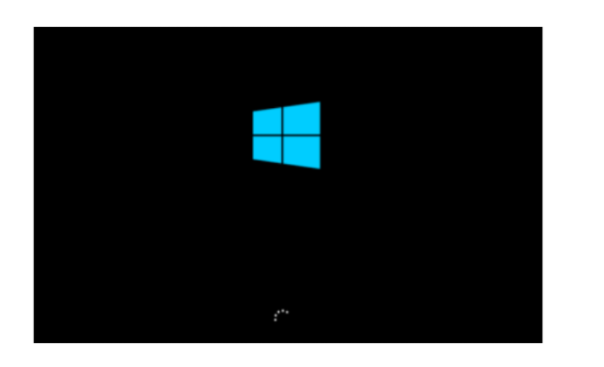
2、点击高级选项。
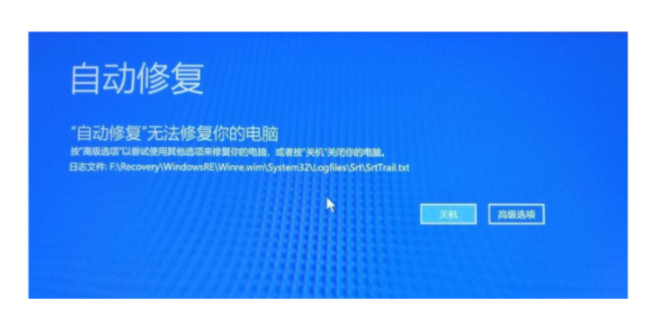
3、鼠标点击疑难解答。

4、接着选择重置此电脑。

5、根据我们自己的需求进行选择。
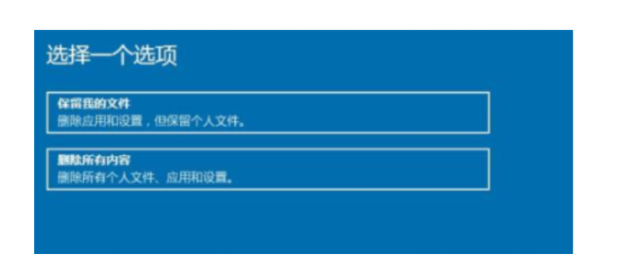
6、选择第一个即可。
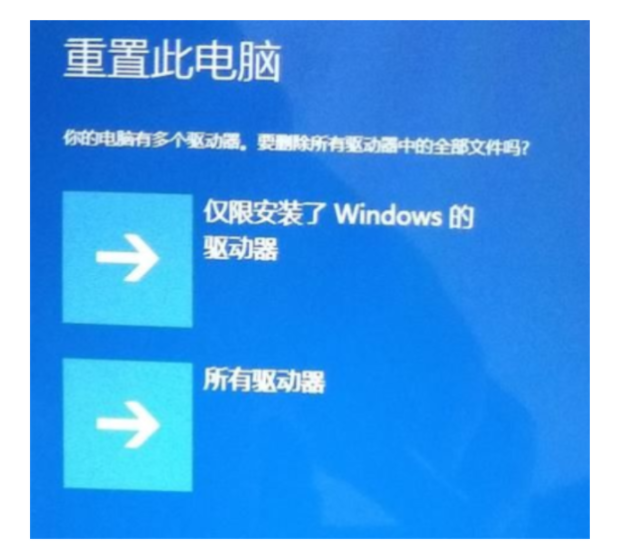
7、耐心等待开始重置电脑。
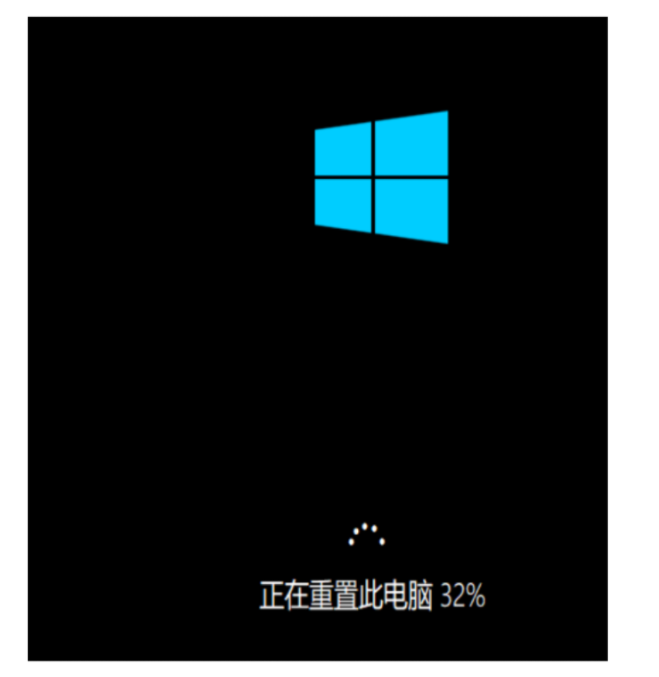
总结:
1、强制关闭摁住电源开机键进行操作,重复大概三次;
2、电脑及高级选项,点击疑难解答,选择重置此电脑;
3、耐心等待开始重置电脑。
 有用
26
有用
26


 小白系统
小白系统


 1000
1000 1000
1000 1000
1000 1000
1000 1000
1000 1000
1000 1000
1000 0
0 0
0 0
0猜您喜欢
- 电脑性能看哪些方面2020/08/03
- 电脑系统更新的操作步骤详解..2021/05/24
- 全键盘:打字速度提升神器..2024/02/20
- 告诉你两台电脑如何互相传输文件..2019/01/25
- 电脑断电后开不了机怎么办..2021/03/05
- 0xc0000005修复工具修复无效怎么办..2021/09/24
相关推荐
- 我的世界地图使用指南2024/04/12
- 详解笔记本电脑开不了机怎么办..2021/05/04
- 没有启动服务器服务,小编教你怎样解决..2018/09/08
- 搜狗浏览器皮肤:个性化你的上网体验..2024/02/23
- 小米笔记本电脑运行速度慢怎么办..2022/12/13
- 家里路由器dns异常怎么解决..2020/10/17














 关注微信公众号
关注微信公众号



