适合小白的技嘉主板bios设置教程
- 分类:帮助 回答于: 2021年11月09日 10:40:00
如果需要给电脑设置启动盘,磁盘模式,cpu超频等等操作的时候都需要进bios内操作.有网友对技嘉主板不熟悉,不知道技嘉怎么设置bios.下面小编就教下大家适合小白的技嘉主板bios设置教程.
1.主界面显示主机信息的设定,下面也可设定处理器.存储器及与电压有关的参数。

1)设定CPU参数。
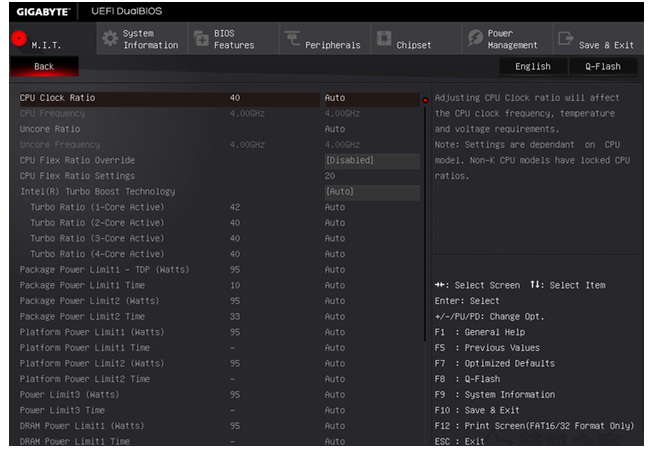
2)设定记忆参数。
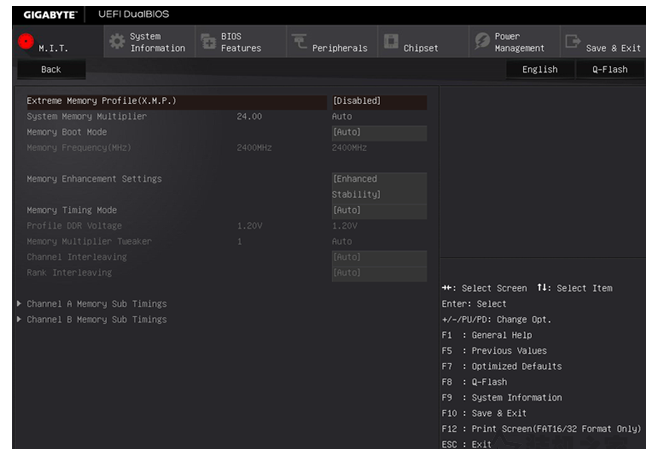
2.系统资料。
我要去“系统”。
information“选项,这是系统信息接口,我们可以看到主板型号.BIOS版本.系统语言和日期等信息,如下图所示。

3.bios。
features,这是BIOS特性的特性,在这个特性中,我们可以调整系统的优先启动顺序,例如U盘引导,以及为特定系统提供特定特性和安全选项,等等。
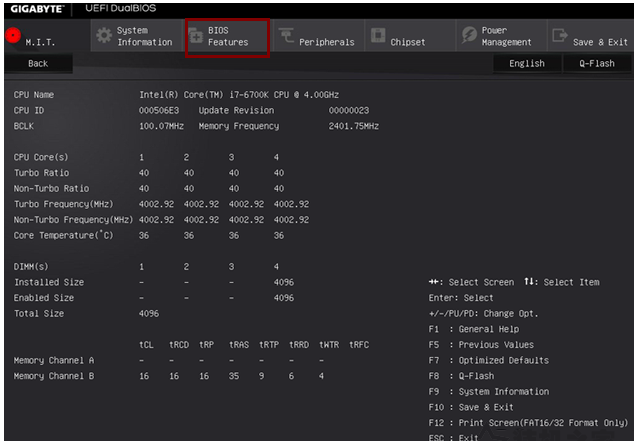
4.外部设置方案。
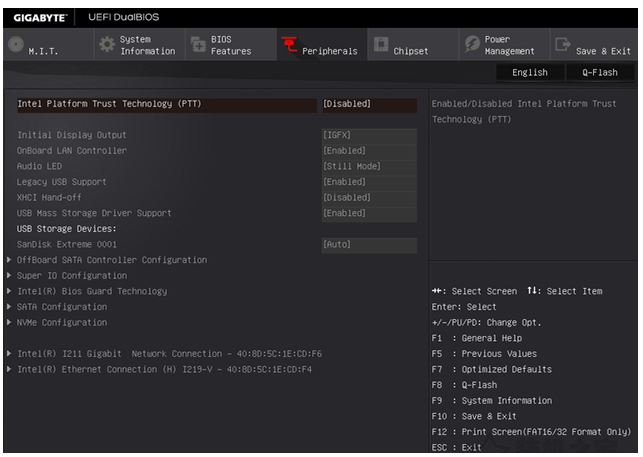
5.LED照明方式。
chipset是芯片的选项,我们可以打开LED照明模式,也可以设置主板的不同接口,比如显卡优先级.USB3.0切换等等。
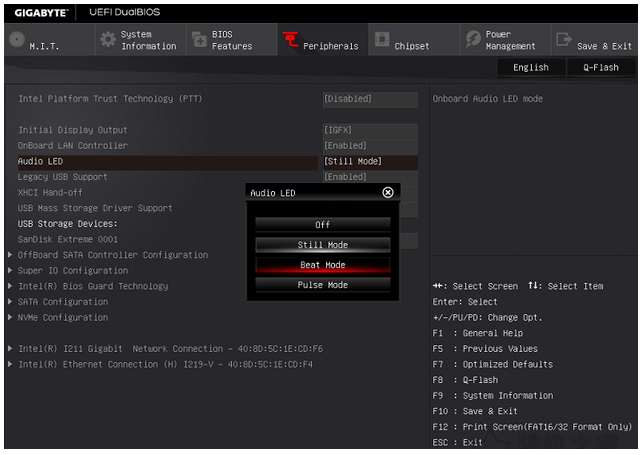
6.芯片组功能设置。
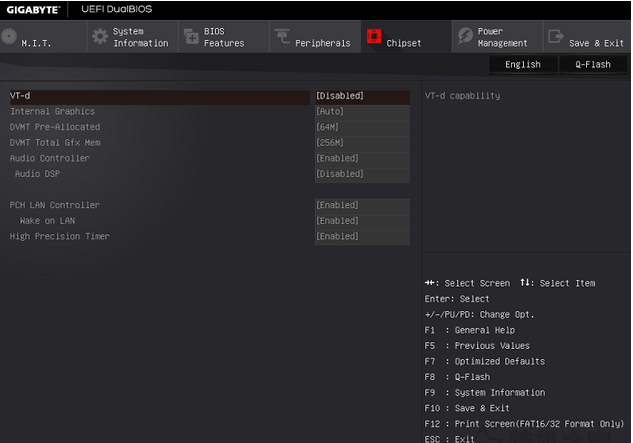
7.电力管理职能。
Power
management,是与电源相关的设置选项,我们可以在这里设置平台以显示输出的优先级,设置唤醒等功能。另外,我们还可以设定定时开机功能,并提供大量节能选择等等。
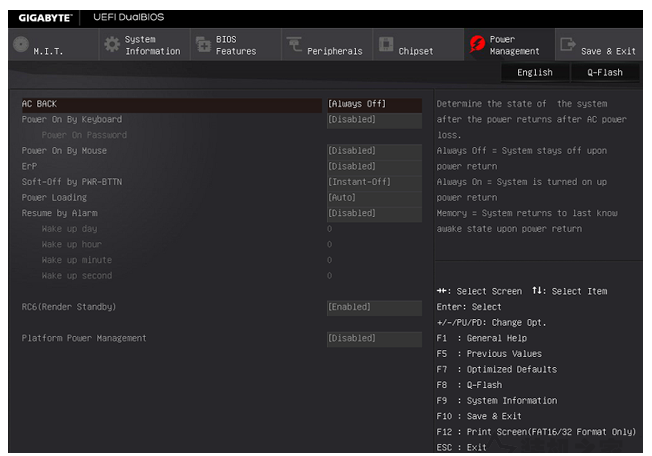
8.设置完成后,按下F10以保存BIOS设置。
以上就是适合小白的技嘉主板bios设置教程,希望能帮助到大家。
 有用
27
有用
27


 小白系统
小白系统


 1000
1000 1000
1000 1000
1000 1000
1000 1000
1000 1000
1000 1000
1000 0
0 0
0 0
0猜您喜欢
- 笔记本外接显卡,小编教你笔记本外接显..2018/10/10
- 戴尔笔记本黑屏,小编教你戴尔笔记本黑..2018/05/11
- 视频播放时黑屏怎么办2021/01/21
- 让战神觉醒,雷神笔记本助力华丽无敌。..2024/02/28
- QQ达人教你玩转社交平台,轻松赢得人气..2024/04/07
- 技术编辑教您电脑鼠标动不了怎么办..2019/01/29
相关推荐
- 电脑开机黑屏怎么办2019/11/26
- 苹果手机杀毒软件,小编教你苹果手机用..2018/02/24
- 笔记本外接显卡的性能提升方案..2023/11/06
- 酷跑游戏:挑战极限,征服全球!..2023/11/09
- 电脑温度过高怎么办,小编教你电脑温度..2018/06/08
- 运费险使用方法2024/02/17




















 关注微信公众号
关注微信公众号





