不影响系统怎么清理C盘
- 分类:帮助 回答于: 2020年08月23日 09:04:16
小编教大家怎么在不影响系统的情况下清理C盘:
1、新建TXT文档,将以下代码复制到文本文档中,然后将文本文档另存,并将其名称修改为LJ.bat。
代码显示如下:
@echo off
echo正在清除系统垃圾文件,请稍候...
del /f /s /q %systemdrive%*.tmp
del /f /s /q %systemdrive%*._mp
del /f /s /q %systemdrive%*.log
del /f /s /q %systemdrive%*.gid
del /f /s /q %systemdrive%*.chk
del /f /s /q %systemdrive%*.old
del /f /s /q %systemdrive%recycled*.*
del /f /s /q %windir%*.bak
del /f /s /q %windir%prefetch*.*
rd /s /q %windir%temp & md %windir%temp
del / f / q%userprofile%cookie s *。*
del /f /q %userprofile%recent*.*
del /f /s /q "%userprofile%Local SettingsTemporary Internet Files*.*"
del /f /s /q "%userprofile%Local SettingsTemp*.*"
del /f /s /q "%userprofile%recent*.*"
回声清除系统LJ已完成!
echo. & pause
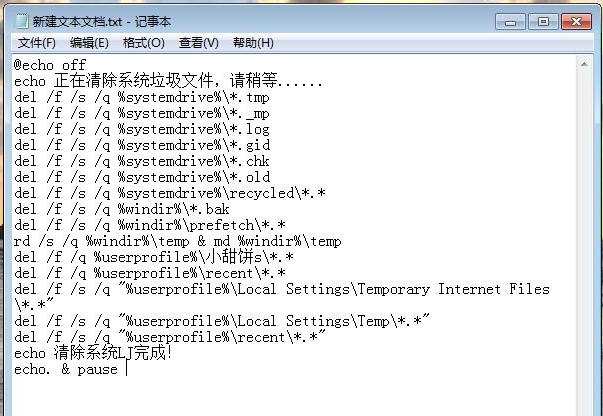
2、将文件保存在桌面上。
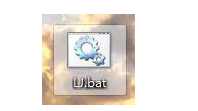
3、将文本打开,我们就能看到删除垃圾文件的窗口。

4、这个方式十分方便快捷,但是注意不要把重要文件放在C盘,免得删除之后无法恢复。
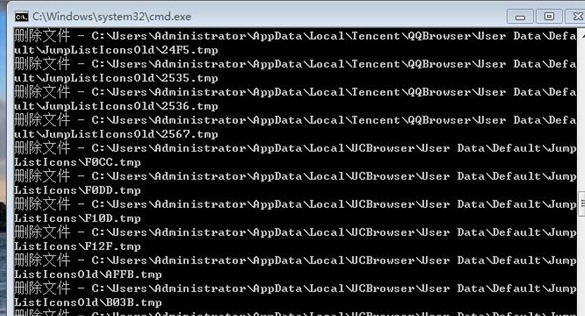
方法二:
5、双击“计算机”图标,在打开的页面中,鼠标右键点击系统盘,然后选择“属性”。

6、点击“磁盘清理”。
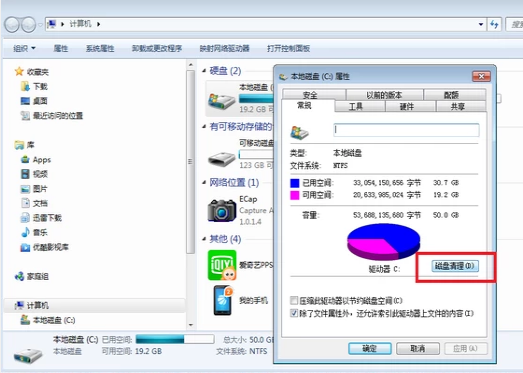
7、选择要删除的文件,之后点击“确定”按钮。
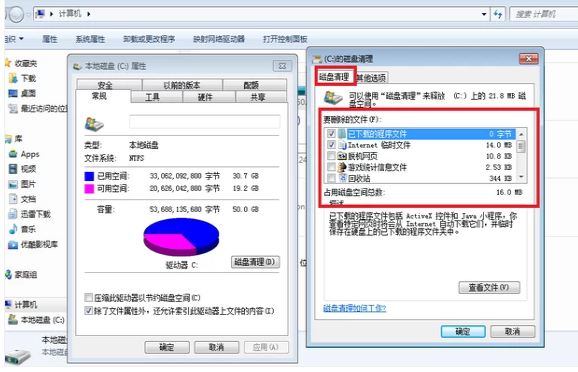
8、然后点击“其他选项”选项卡,再点击“清理”按钮。
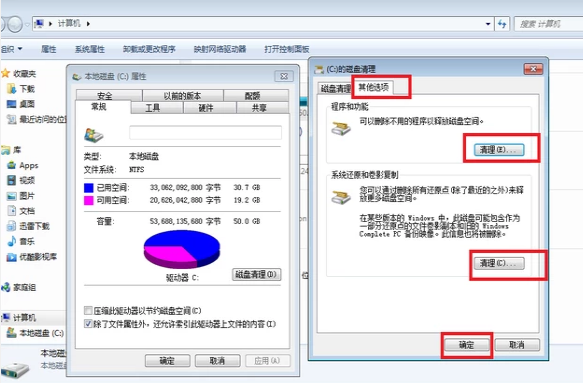
9、在打开得的页面中,鼠标右键点击要卸载的软件,然后点击“卸载”按钮就可以了。
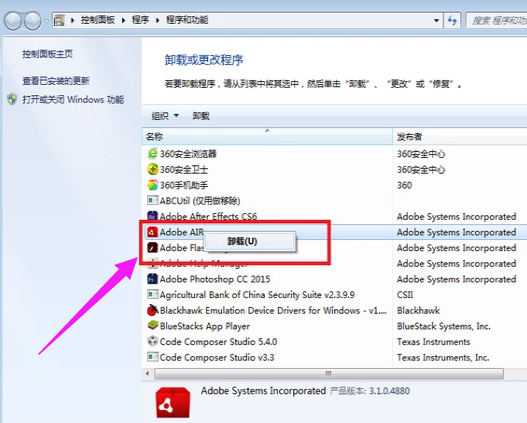
这就是小编带来的不影响系统怎么清理C盘的操作步骤,希望可以帮助到大家。
 有用
19
有用
19


 小白系统
小白系统


 1000
1000 1000
1000 1000
1000 1000
1000 1000
1000 1000
1000 1000
1000 0
0 0
0 0
0猜您喜欢
- 小白装机后WINDOWS无法启动怎么办..2023/02/02
- 轻松学会怎么查看自己电脑配置..2021/02/03
- 驱动蛋白:解密细胞机制的关键..2024/02/19
- 看完这篇文章后你就知道键盘上Win是哪..2022/11/07
- 宽带连接不上,小编教你宽带连接不上怎..2018/07/15
- windows激活密钥在哪里找2021/12/09
相关推荐
- 激活时出现产品密钥错误代码0xc004f05..2021/02/09
- 如何创建微信群2023/10/23
- 把照片传到电脑,小编教你怎么把iphone..2018/09/08
- DNS错误,小编教你DNS错误是什么..2018/05/14
- 提升工作效率,选择适合你的Mac电脑..2024/02/16
- 小编教你文件删不掉怎么办..2018/10/31




















 关注微信公众号
关注微信公众号





