qq怎么建群
- 分类:帮助 回答于: 2020年08月05日 09:36:00
下面是图文教程教你qq怎么建群:
1.打开手机qq,首先单击下面的“消息”,然后单击右上角的“ +”图标。
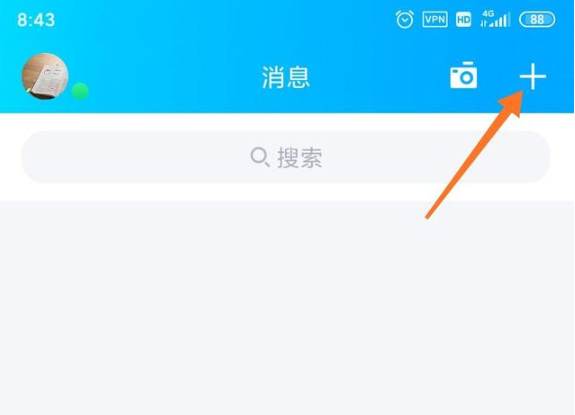
2.选择“创建群聊”。

3.切换到“按类别创建”,然后选择类别之一。

4.输入群组名称并选择群组头像后,单击“立即创建”以创建QQ群组。

上述是教你qq怎么建群的教程。相信很多小伙伴都学会了吧。
 有用
26
有用
26

分享


转载请注明:文章转载自 www.01xitong.com
本文固定连接:www.01xitong.com
 小白系统
小白系统
小白帮助
如果该页面中上述提供的方法无法解决问题,您可以通过使用微信扫描左侧二维码加群让客服免费帮助你解决。备注:人工客服仅限正常工作时间(周一至周六:9:00~12:00 2:00~6:00)

长按或点击右侧按钮复制链接,去粘贴给好友吧~


http://127.0.0.1:5500/content.htmlhttp://127.0.0.1:5500/content.htmlhttp://127.0.0.1:5500/content.htmlhttp://127.0.0.1:5500/content.htmlhttp://127.0.0.1:5500/content.htmlhttp://127.0.0.1:5500/content.htmlhttp://127.0.0.1:5500/content.htmlhttp://127.0.0.1:5500/content.htmlhttp://127.0.0.1:5500/content.html
取消
复制成功
电脑不能正常启动了怎么办
 1000
10002022/10/05
电脑重装系统教程
 1000
10002019/07/10
如何重装电脑系统最简单快捷
 1000
10002019/07/02
热门搜索
重装系统软件,小编教你重装系统软件哪个好
 1000
10002018/10/18
小编教你如何使用一键ghost还原系统.
 1000
10002017/08/10
小鱼一键重装系统软件重装win7系统图文教程
 1000
10002017/06/21
最新电脑系统重装图文教程
 1000
10002017/06/11
小白系统v8.16.5.1版本使用教程
 0
02017/03/06
小白一键重装系统使用教程(通用7.1及以下版本)
 0
02017/03/06
重要警示:辨别真假小白一键重装系统
 0
02017/03/06
上一篇:怎样修改wifi密码
下一篇:开机进不了桌面
猜您喜欢
- 电脑百度网盘下载的文件在哪..2020/11/14
- wan口,小编教你wan口未连接该怎么办..2018/06/27
- 免费视频剪辑软件推荐2023/11/18
- lol观战黑屏怎么办2021/01/18
- 打印机打出来是白纸,小编教你解决打印..2018/08/29
- 主流手机品牌NFC功能全面梳理及支持情..2024/04/07
相关推荐
- 电脑文件夹怎么加密2020/06/19
- qq视频没声音,小编教你qq视频没声音的..2018/09/21
- 教你联想系统重装按哪个键..2021/06/03
- 笔记本触摸板怎么开,小编教你不同品牌..2018/08/09
- 笔记本重装系统多少钱可以自己在家重..2022/11/18
- 电脑图片:展现科技魅力,尽在一览无余!..2023/11/25
文章已经到底了,点击返回首页继续浏览新内容。














 关注微信公众号
关注微信公众号



