重装系统后动不动就死机
- 分类:帮助 回答于: 2020年08月01日 09:36:00
下面小编来跟各位讲讲重装系统后动不动就死机的原因及解决方法。
1.病毒木马对系统文件的损坏导致计算机频繁崩溃。尝试杀死病毒
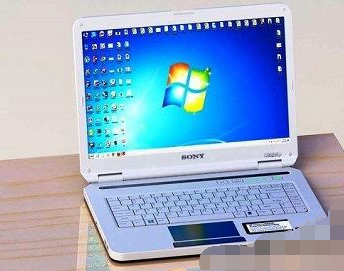
2.仍有一些系统文件已损坏,这将导致计算机频繁崩溃。您可以尝试重新安装系统并重新安装系统文件以解决问题。

3.由于硬件问题,散热不良和计算机中的灰尘而引起

4.CPU设置超频,硬件中的坏扇区,内存丢失等。

现在知道重装系统后动不动就死机怎么解决了吧,希望对您有帮助。
 有用
43
有用
43


 小白系统
小白系统


 1000
1000 1000
1000 1000
1000 1000
1000 1000
1000 1000
1000 1000
1000 0
0 0
0 0
0猜您喜欢
- 电脑启动不了?小编教你怎么解决电脑无..2018/05/14
- 传奇黑屏补丁怎么使用2022/08/20
- [轻松实现QQ消息轰炸!]2024/02/23
- 笔记本电脑黑屏怎么办_小白官网教程..2022/02/09
- 电脑修复开不了机怎么重装系统?..2022/08/23
- 小白系统一键重装win764位旗舰版下载..2017/06/09
相关推荐
- 电脑bios系统还原具体步骤2021/05/29
- 该内存不能为read怎么解决2022/11/17
- 小编教你安装win10系统时会出现蓝屏或..2017/10/21
- 2021年笔记本电脑排行较好的推荐..2021/07/31
- 小编教你华硕主板怎样进行系统引导设..2021/03/11
- 英雄联盟fps低怎么办,小编教你英雄联..2018/09/15




















 关注微信公众号
关注微信公众号





