浏览器兼容模式怎么设置
- 分类:帮助 回答于: 2020年07月02日 14:24:02
浏览器兼容模式怎么设置?我们使用电脑上网就需要用到浏览器,然后很多网页我们打开的时候是不能兼容的,这个时候就需要用到浏览器的兼容模式了,这篇文章给大家介绍浏览器的兼容模式怎么设置。
浏览器兼容模式设置方法:
1、打开ie浏览器,在右上角点击设置图标。

2、点击兼容性视图设置。
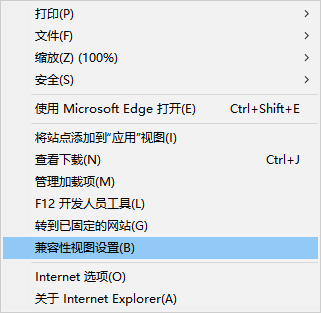
3、在兼容性视图设置这里将需要兼容的网站输入到里面,然后点击添加。

通过以上的方法,兼容模式就设置好了,这个需要手动添加兼容网站的功能还是比较麻烦的,要是可以一键开启就好了。小伙伴们有更好的方法的话也可以告诉我哦。
 有用
26
有用
26


 小白系统
小白系统


 1000
1000 1000
1000 1000
1000 1000
1000 1000
1000 1000
1000 1000
1000 0
0 0
0 0
0猜您喜欢
- [qq信箱]——高效便捷的电子邮件服务..2024/02/20
- 电脑怎么装回电脑自带系统..2021/05/06
- 介绍电脑bios没有usb启动项解决方法..2021/03/18
- 详解常见的电脑系统有哪几种..2021/05/22
- 升级你的音乐享受,体验[cav音响]的震撼..2024/02/27
- 笔记本没有无线网络连接2020/08/07
相关推荐
- vivo X90手机价格曝光,性价比超高!..2024/02/14
- 快速登入谷歌邮箱。2023/11/07
- 国际版skype操作教程2017/09/25
- 惠普打印机驱动如何安装2020/12/24
- 惠普电脑常见故障及解决方法解析..2024/07/29
- 英伟达显卡驱动官网:最新驱动下载及技..2024/02/28














 关注微信公众号
关注微信公众号



