教你打印机怎么扫描文件
- 分类:帮助 回答于: 2020年06月26日 12:16:00
1、注意你的打印机必须具备扫描功能,并且成功通过电脑安装好驱动程序。将要扫描的文档面朝下放在扫描玻璃板上,然后合上盖板。

2、单击计算机左下角的开始按钮,然后选择[设备和打印机]。

3、在弹出的窗口中双击[传真]。
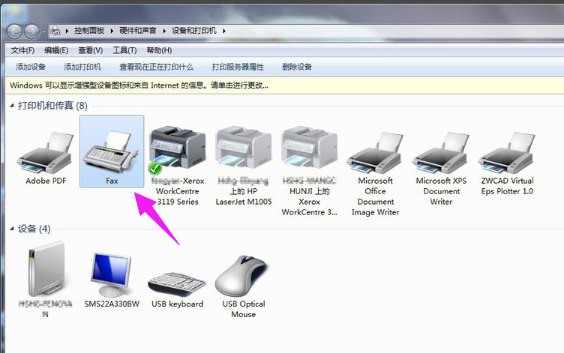
4、单击左上角的“新建扫描”。
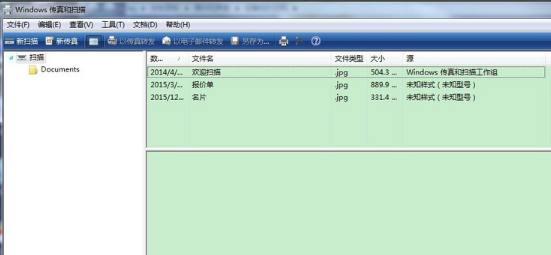
5、点击[扫描],

6、开始扫描文件,扫描后即可看到预览图像。

7、扫描完成后,您可以右键单击以重命名该文件,并且此时无法复制该文件。

8、在[我的文档]-[扫描的文档]中找到您刚才扫描的文件,您可以复制或剪切它们。

以上是用打印机扫描的步骤。
 有用
26
有用
26


 小白系统
小白系统


 1000
1000 1000
1000 1000
1000 1000
1000 1000
1000 1000
1000 1000
1000 0
0 0
0 0
0猜您喜欢
- 苹果越狱软件:解锁你的苹果设备..2023/11/21
- 电脑城装机系统如何安装系统..2020/04/29
- instagram下载安装方法2023/04/26
- ipad已停用怎么办2020/08/08
- 联想笔记本电脑重装系统按F几..2021/03/11
- 内存条型号,小编教你怎么查看内存条型..2018/06/13
相关推荐
- 小编详解电脑无线网络连接不上怎么办..2018/12/01
- 热血无赖进去黑屏如何修复..2021/01/18
- 平面设计简介2024/02/22
- MX150显卡:性能卓越,畅享游戏..2024/02/21
- 灯光与音响的完美融合:舞台艺术的灵魂..2024/03/26
- 电脑定时关机:高效节能,智能管理您的电..2024/02/14














 关注微信公众号
关注微信公众号



