打印机脱机如何解决
- 分类:帮助 回答于: 2020年05月20日 16:00:07

现在我们使用打印机也是非常的广泛的,我们在提交一些重要的信息的时候就需要使用打印机进行复制,有时候呢打印机进入脱机的状态我们需要怎么解决呢,小编就为大家介绍一下打印机进入脱机状态我们要怎么解决
1、点击控制面板

2、点击硬件和声音
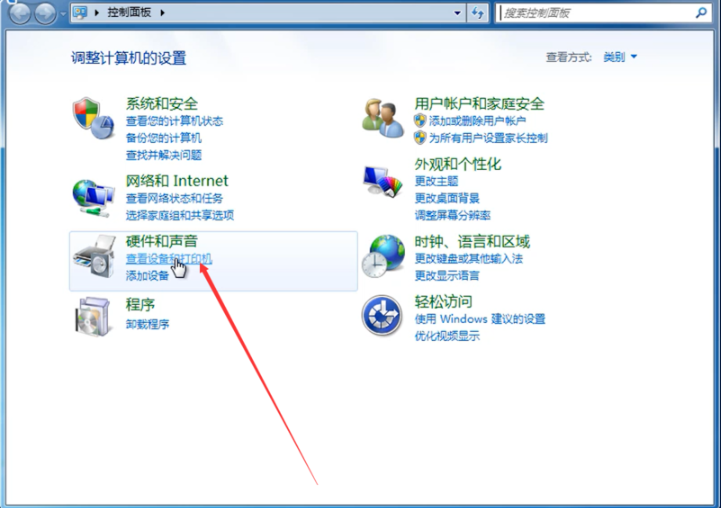
3、找到打印机和传真,点击打印机
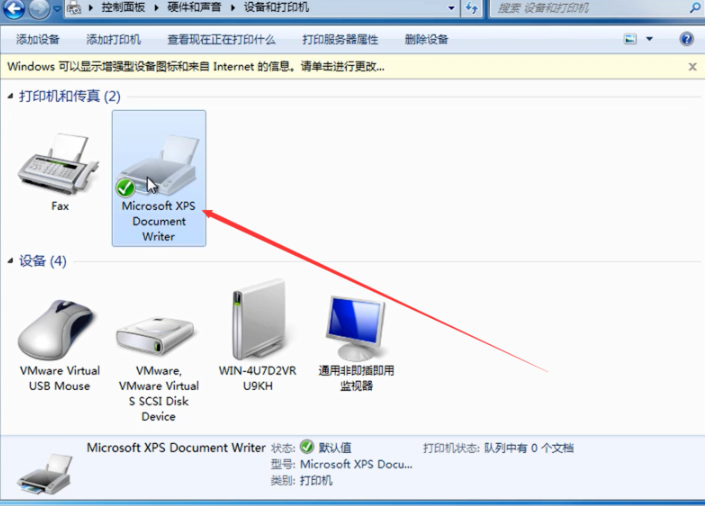
4、点击打印机,我们可以看到工具栏,选择脱机使用打印机,取消勾选这个选项即可脱离脱机状态
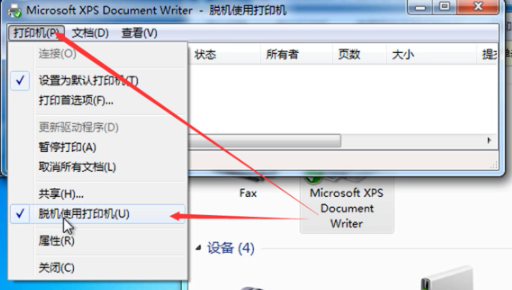
以上就是打印机进入脱机状态的解决方法。
 有用
95
有用
95


 小白系统
小白系统


 1000
1000 1000
1000 1000
1000 1000
1000 1000
1000 1000
1000 1000
1000 0
0 0
0 0
0猜您喜欢
- 便携蓝牙鼠标:为您的移动办公增添便利..2023/11/06
- 电脑科普知识之efi系统分区和UEFI..2021/05/11
- 任务栏输入法图标不见了怎么办..2020/07/24
- 使用 Photoshop 怎样把倾斜的扫描件弄..2020/10/21
- 紫狐浏览器:探索网络世界的最佳选择..2024/02/27
- 详细教你如何安装双系统2020/05/07
相关推荐
- 电脑装机必备软件有哪些,小编教你浏览..2017/11/23
- 电脑启动黑屏怎么办2020/01/03
- 解答如何解决电脑无法连接无线网络..2018/10/31
- 手把手教你电脑启动黑屏怎么办..2019/01/29
- 第一次装机怎么装系统图文教程..2020/10/19
- 教你电脑坏了怎么重装电脑系统..2021/04/25




















 关注微信公众号
关注微信公众号





